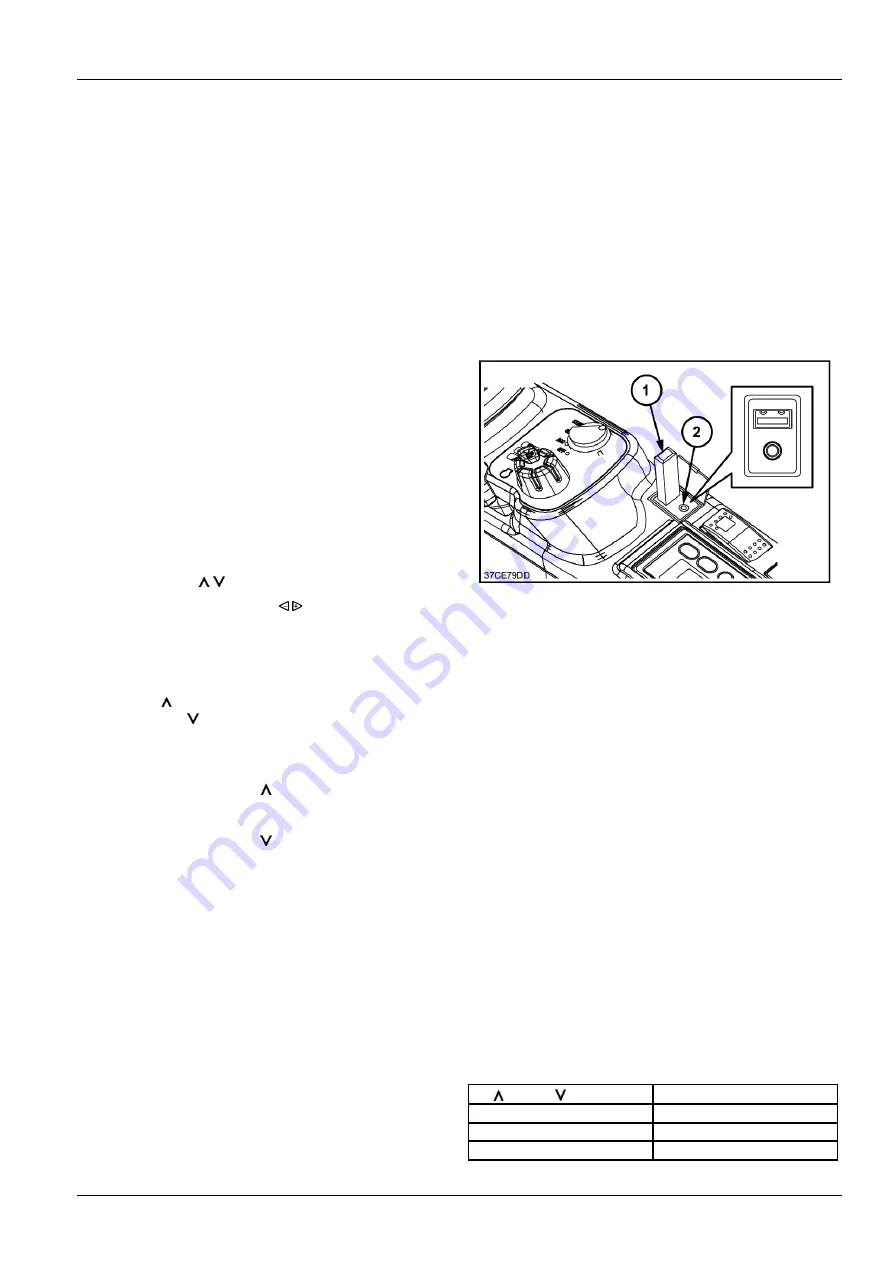
3 - CONTROLS AND INSTRUMENTS
Push the “DISP” button again to end the clock adjust-
ment
11. REDIAL
Hold down the “MODE” button
(8)
to redial. The mes-
sage "RE" is shown on the display for 3 seconds. Af-
ter redialing, the message "DL" flashes on the display
and a phone ring sound is played from the speaker.
Redialing works in any kind of radio band signal. If
the radio is switched off, push and hold the “MODE”
button
(8)
to turn on the radio and redial.
12. External input jack (AUX IN) — vehicle body side
Connect here a 3,5" plug audio source to play the
audio from the radio speakers.
13. External input terminal (USB) - Vehicle body side
Connect here an external USB audio source to play
the audio from the radio speakers.
Listen to the radio
1. Turn the starter switch key to "ACC" or "ON" , then
push the "POWER" button
(1)
to turn on the radio.
2. Select the "MW (AM)" or "FM" signal by pushing the
“MODE” button
(8)
.
3. Select a station through a preset button (1-6) or the
tuning buttons
/ .
4. Adjust the volume with the / buttons.
5. Push the "POWER" button
(1)
to switch off the radio.
Manual tuning
Push the UP
button to increase the frequency.
Push the DOWN
button to decrease the frequency.
Automatic Station Selection (Seek)
Push and hold the "TUNE"
button
(7)
to increase the
frequency until the radio is tuned on a clearly audible radio
station. The search stops.
Push and hold the "TUNE"
button
(7)
to search for a
radio station by decreasing the frequency.
Setting the preset buttons
1. Push the “MODE” button
(8)
to select "MW (AM)" or
"FM" signal, then push the tuning buttons to select the
broadcasting station to store in the radio memory.
2. Hold down the button (1-6) where to store the selected
broadcasting station until the preset button number
flashes three times on the display. At the preset but-
ton is now stored the selected station. If a previous
station was stored in the preset button, the new sta-
tion replaces the old one.
3. Repeat the steps 1 and 2 to preset other broadcasting
stations.
Auto preset
Push the “SOUND/AUTO PRESET” button
(5)
to store
automatically the first 6 clearly audible radio station in the
6 preset buttons.
NOTE:
If a previous station was stored in the preset but-
ton, the new station replaces the old one.
External input
- Audio from a portable audio device can be played
through the radio speaker.
- Always keep appropriate volume for the portable audio
device.
37CE79DD
2
1. USB memory
2. AUX input terminal
AUX
- Push the “MODE” button
(8)
to switch the audio source
until the message "AUX" is shown on the display.
- Connect the portable audio device to the AUX input ter-
minal with an audio cable without resistence. The cable
must have a 3,5" jack. Do not use a connection cable with
the wrong size or wrong shape jack.
- The volume also can be adjusted with the volume but-
tons on the radio unit.
USB
- Files in MP3/WMA/AAC formats are supported.
- Push the “MODE” button
(8)
to switch the audio source
until the message "USB" is shown on the display.
- Connect a USB memory to the USB input terminal.
Playable data stored in the memory is played automati-
cally.
Button functions with USB selected as an audio source:
UP /DOWN
Folder navigation up/down
Preset 1
Repeat the track
Preset 2
Random track
Preset 3 - short press
Previous track
3-45
Содержание CX130C
Страница 16: ...1 GENERAL INFORMATION 1 10...
Страница 34: ...2 SAFETY INFORMATION SMIL20CEX1386HA 2 2 18...
Страница 75: ...3 CONTROLS AND INSTRUMENTS Display SMIL18CEX0554FB 2 SMIL18CEX0534FB 3 3 29...
Страница 112: ...3 CONTROLS AND INSTRUMENTS 3 66...
Страница 134: ...4 OPERATING INSTRUCTIONS 4 22...
Страница 150: ...5 TRANSPORT OPERATIONS 5 16...
Страница 199: ...6 MAINTENANCE Bucket cylinder bottom pin one grease fitting SMIL18CEX0523AA 7 6 49...
Страница 231: ...6 MAINTENANCE 8 Check that the tooth is securely fastened CA1C6271 3 6 81...
Страница 240: ...6 MAINTENANCE 6 90...
Страница 251: ...8 SPECIFICATIONS Working ranges SMIL20CEX1394HA 4 8 9...
Страница 254: ...8 SPECIFICATIONS 8 12...
Страница 278: ...9 ACCESSORIES 9 24...




































