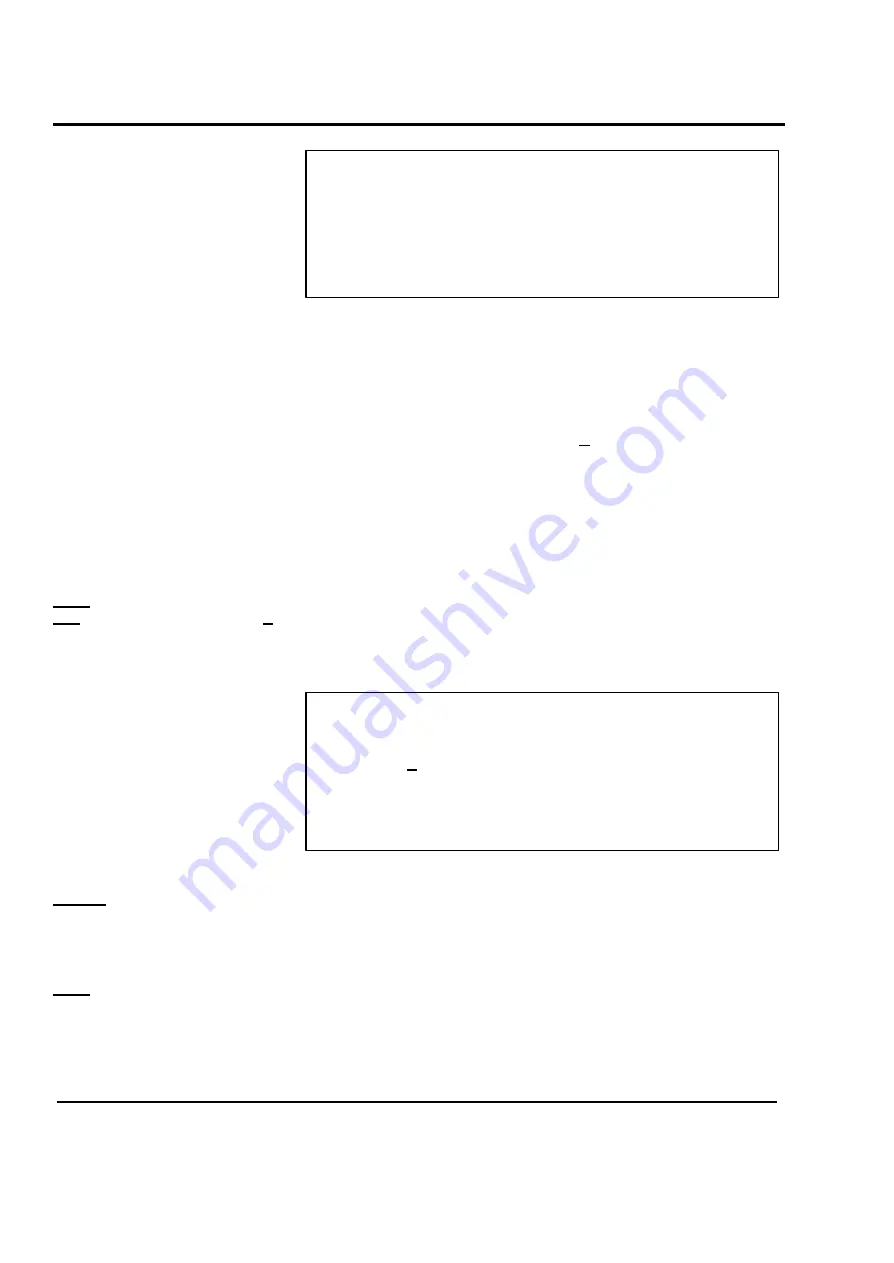
7 Calibration the Scale
22
Calibration Passed!
NUMERIC
< CAL: SPAN/ZERO FINE ADJUST >
SPAN: [ 74062]
ZERO: [ 3566]
WEIGHT: 0.000 lb
TEST = Weighing Mode
SAVE = SAVE, ESC= UNDO CHANGES
Place 15 Kilograms on the
platter. Once the weight is stable,
press ENTER key. Then the scale
checks stability & the span weight.
If the SPAN calibration is
successful, the Calibration Passed
screen will be displayed
temporarily and then return to the
Calibration screen.
If there is a problem, you will get the “Calibration Failed!” message and will go back to the
Calibration Menu screen. If you get this message, please check the following:
•
You are using 60 lb of certified weights.
•
The scale has prompted you for 60 lb and not 30 kg or any other capacity.
•
The weight/counts were stable throughout the calibration process (+ 5 count
∆
).
•
There is nothing obstructing the platter & the platter is mounted properly onto the platform.
•
You are using the correct platter and/or correct dead load (IZR* is 10% of capacity.)
•
Try process again 2 more times always following the onscreen directions.
v
If problems persist, you may have a damaged:
A/D Converter (90%).
v
If problems persist, you may have a damaged:
Load Cell (5%).
v
Contact the CAS Service Department:
Other (5%).
NOTE: Any changes made here will affect the NTEP Audit Trail counters (CAL counter only.)
*IZR:
Initial Zero Range 10%-of-Capacity from Calibrated Zero point.
7.3 Span/Zero Fine Adjust
Once at the CAL Main
Menu screen, press the 2 key. The
display will read “Checking Load
Cell…” and then the Span Fine
Adjust screen will appear as
follows:
WEIGHT:
The Weight display will be shown in calibrated units (lb if you calibrated in lb, kg if you
calibrated in kg.) The weight is in 1/60,000 resolution and updates a bit more slowly than in
REG mode. You can use this mode to verify different weigh points. Remember that the REG
mode weight display will round up to the nearest 1/3000 division.
SPAN:
The Span value is the measurement in counts of the full load. Increasing the span will display
a lesser weight for a given mass; decreasing the span will display a greater weight for the
same mass. After you change the span value, while the cursor is on the Span field, you need
to press the ENTER key twice in order to refresh the weight display.
Содержание LP-2G
Страница 2: ......
Страница 8: ......
Страница 11: ...1 General 3 Note Specifications are subject to change without notice ...
Страница 46: ...11 Network Options 38 11 Network Options Refer to Network manual ...
Страница 66: ...16 Troubleshooting 58 16 2 Versioning Changes ...
Страница 69: ...17 Schematic Diagrams 61 17 3 Main PCB ...
Страница 70: ...17 Schematic Diagrams 62 17 4 Ethernet Memory Expansion PCB ...
Страница 71: ...17 Schematic Diagrams 63 17 5 Power Supply PCB ...
Страница 72: ...18 Exploded Views 64 18 Exploded Views 18 1 Scale ...
Страница 73: ...18 Exploded Views 65 18 2 Printer Assembly ...
Страница 74: ......
Страница 89: ...Appendix C 85 ...
Страница 90: ...Appendix C 86 ...
Страница 91: ...Appendix C 87 ...
Страница 92: ...Appendix C 88 ...
Страница 93: ...Appendix C 89 ...
Страница 94: ...Appendix C 90 ...
Страница 95: ...Appendix C 91 ...
Страница 96: ...Appendix C 92 ...
Страница 97: ...Appendix C 93 ...
Страница 98: ...Appendix C 94 ...
Страница 99: ...Appendix C 95 ...
Страница 100: ...Appendix C 96 ...
Страница 101: ...Appendix C 97 ...
Страница 102: ...Appendix C 98 ...
Страница 103: ...Appendix C 99 ...
Страница 104: ...Appendix C 100 ...






























