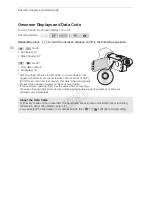Saving and Loading Menu Settings
86
Saving and Loading Menu Settings
After you adjust the cinema-look filters and other settings in the FUNC. panel and setup menus, you
can save those settings on a memory card.
Saving Menu Settings to a Memory Card
Menu settings must be saved to memory card
3
. If the memory card already has menu settings on it,
they will be overwritten.
1 Insert a memory card into memory card slot
3
.
2 Open the [Backup Menu Settings
7
] screen.
[FUNC.]
>
[MENU]
>
q
>
[Backup Menu Settings
7
]
3 Touch [Save] and then touch [Yes].
• The current settings are saved to the memory card.
4 Touch [OK] and then touch [
X
].
Loading Menu Settings from a Memory Card
1 Insert a memory card with menu settings into memory card slot
3
.
2 Open the [Backup Menu Settings
7
] screen.
[FUNC.]
>
[MENU]
>
q
>
[Backup Menu Settings
7
]
3 Touch [Load] and then touch [Yes].
• After the camcorder’s current settings are replaced with the settings saved on the memory card,
the screen will turn black momentarily and the camcorder will restart.
NOTES
• This camcorder can load settings only from other VIXIA HF G20 camcorders.
Operating modes:
COP
Y
Содержание VIXIA HF G20
Страница 18: ...Names of Parts 18 1 Serial number 2 Tripod socket A 26 3 BATTERY RELEASE switch A 21 3 2 1 Bottom view COPY ...
Страница 185: ......
Страница 186: ......
Страница 187: ......
Страница 188: ......
Страница 189: ......
Страница 190: ......
Страница 192: ......
Страница 193: ......
Страница 194: ......
Страница 195: ......
Страница 196: ......