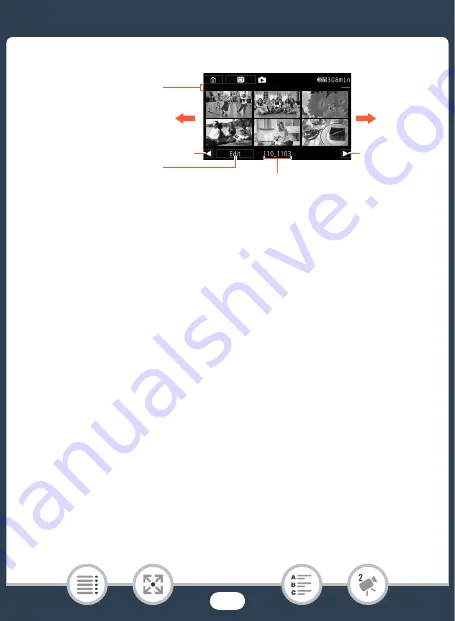
72
Ba
s
ic Playbac
k
3
Loo
k
for the photo you want to view.
•
S
wipe left/right (3a) or touch [
Ï
] or [
Ð
] (3b) to di
s
play the previ-
ou
s
/next index
s
creen.
4
Touch the photo you want to view.
• The photo i
s
di
s
played in
s
ingle photo view.
•
S
wipe left/right to brow
s
e through the photo
s
one by one.
3b
3a
3b
3a
Folder name. The la
s
t four digit
s
repre
s
ent the recording date
(1103 = November 3).
Vi
s
ual bar
s
how
s
the
relative location of the
current index
s
creen.
[Edit] button (
A
238): To
delete photo
s
, etc. You
can al
s
o loc
k
it (
A
protect your recording
s
.
















































