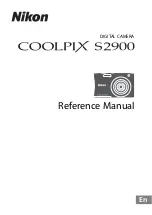55
Ba
s
ic Recording
2
S
lide the len
s
cover
s
witch down.
3
Touch [
{
] to ta
k
e a photo.
• A green icon (
) and
{
Ð
&
(
R
only) or
{
Ð
8
will appear momentarily on the
s
creen and the ACCE
SS
indi-
cator will fla
s
h a
s
the photo i
s
recorded. However, if you record a
photo while recording a movie,
will not appear.
W
hen you have fini
s
hed taking photo
s
Turn off the camcorder and clo
s
e the len
s
cover (
A
51).
The information in the
(important precaution
s
) and
(addi-
tional note
s
)
s
ection
s
in the previou
s
page
s
(
A
al
s
o to photo
s
hooting.
• For detail
s
about the approximate number of photo
s
that can
be recorded on a memory card, refer to
Reference Table
s
(
A
299).
• Photo
s
cannot be recorded while fading in or fading out a
s
cene.