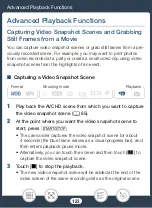127
Advanced Playbac
k
Function
s
4
Delete the mu
s
ic trac
k
s
elected.
5
Li
s
ten to the mu
s
ic trac
k
s
elected. Touch again (
Ñ
) to
s
top the
playbac
k
.
3
Adju
s
t the mix balance between the original
s
ound and the
bac
k
ground mu
s
ic.
• Touch [
y
] (more of the original
s
ound) or [
Û
] (more of the bac
k
-
ground mu
s
ic) or
s
wipe left/right along the [Mu
s
ic Balance] bar to
adju
s
t the bac
k
ground mu
s
ic balance a
s
de
s
ired.
4
Touch [
X
] and then touch a
s
cene to
s
tart the playbac
k
with
the
s
elected bac
k
ground mu
s
ic.
To adju
s
t the background mu
s
ic balance during playback
During playbac
k
:
To delete a mu
s
ic track
In the [
S
elect Mu
s
ic]
s
creen, touch [
Í
] or [
Î
] to
s
elect the trac
k
you
want to delete.
Touch the
s
creen to di
s
play the playbac
k
control
s
>
[
Ý
]
>
[
y
]
or [
Û
] to adju
s
t the bac
k
ground mu
s
ic balance a
s
de
s
ired
>
[
K
]
[
]
>
[Ye
s
]