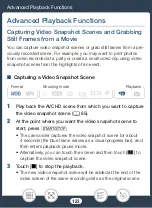113
When You Want More Control
• The focu
s
ing di
s
tance di
s
played will change a
s
you adju
s
t the
focu
s
. The focu
s
ing di
s
tance will be di
s
played for about 2
s
ec-
ond
s
. You can change the unit
s
u
s
ed for the di
s
tance di
s
play
with the
1
>
q
>
[Di
s
played Unit
s
]
s
etting.
• When
1
>
p
>
[Focu
s
A
ss
i
s
tance] i
s
s
et to [
i
On], the
center of the
s
creen will be magnified to help you focu
s
more
ea
s
ily.
• If you wi
s
h to focu
s
on faraway
s
ubject
s
s
uch a
s
mountain
s
or
firewor
ks
, touch and hold [
F
] until the focu
s
ing di
s
tance
change
s
to
G
.
3
Touch [
X
] to loc
k
the focu
s
at the
s
elected di
s
tance.
• During manual focu
s
, [
D
] will appear on the
s
creen.
■
Touch
A
F
1
Touch a
s
ubject that appear
s
in
s
ide the
<
frame.
• The Touch AF mar
k
(
I
) will fla
s
h and the camcorder will focu
s
automatically on the
s
ubject or
s
pot you touched on the
s
creen.
• Touch [
D
] again to return the camcorder to autofocu
s
.
• If nece
ss
ary, you can further adju
s
t the focu
s
manually (
s
tep 2 in
the previou
s
procedure).
2
Touch [
X
] to loc
k
the focu
s
at the
s
elected di
s
tance.
• During manual focu
s
, [
D
] will appear on the
s
creen.
• When you u
s
e [
E
] and [
F
] to adju
s
t the focu
s
manually, you
can touch in
s
ide the frame to automatically focu
s
on that
s
pot.