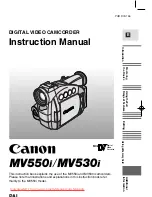53
Ba
s
ic Recording
■
The Info Panel
In the info panel you can chec
k
s
ome recording
s
etting
s
,
s
uch a
s
the
memory u
s
ed for recording (
R
only), the remaining record-
ing time available on the memory or the currently
s
elected movie for-
mat.
Touch [
I
] (in record
s
tandby mode or
while recording) to open the info panel
For detail
s
about the on
s
creen icon
s
, refer to the
appendix
On
s
creen Icon
s
and Di
s
play
s
(
A
242)
Touch to clo
s
e the info panel