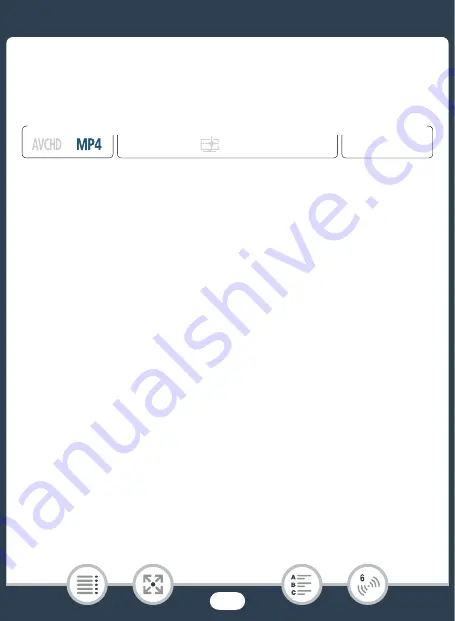
196
The Camcorder’
s
Wi-Fi Function
s
■
S
etting the De
s
ired
W
eb
S
ervice
s
in the Camcorder
Log in to CANON iMAGE GATEWAY and
s
et the Web
s
ervice
s
you want
to u
s
e.
1
Camcorder: Open the [
y
] index
s
creen for MP4 movie
s
(
A
65) or the [
}
] index
s
creen (
A
71).
2
Connect the camcorder to the computer u
s
ing the
s
upplied
U
S
B cable.
• Connection
3-
햲
. Refer to
Connection Diagram
s
(
A
3
Computer: CameraWindow will
s
tart automatically and the
main
s
creen will appear.
• Window
s
: If the AutoPlay dialog box appear
s
in
s
tead, clic
k
Download
s
Image
s
From Canon Camera
to
s
tart the
CameraWindow program.
• Mac O
S
: If a device
s
election window appear
s
,
s
elect your cam-
corder’
s
model name and clic
k
O
K
.
4
Computer: In the CameraWindow’
s
main
s
creen, clic
k
Cam-
era
S
etting
s
>
S
et Up Web
S
ervice
s
.
5
Computer: Log in to CANON iMAGE GATEWAY and com-
plete the
s
etup proce
ss
.
9
N
†
ƒ ’
y
}
Playbac
k
F
Format
S
hooting mode
















































