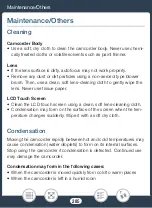276
Trouble?
Wi-Fi connection terminated
- To avoid interference, u
s
e the camcorder at
s
ome di
s
tance from
device
s
that emit electromagnetic wave
s
(cordle
ss
phone
s
, micro-
wave oven
s
, etc.).
- The camcorder may not be able to connect to the acce
ss
point if
too many device
s
are acce
ss
ing it. Wait awhile and try again to
e
s
tabli
s
h the connection.
Wi-Fi error. Incorrect authentication method.
- Ma
k
e
s
ure the camcorder and acce
ss
point are u
s
ing the
s
ame
authentication/encryption method and pa
ss
word (encryption
k
ey).
- If the acce
ss
point i
s
u
s
ing MAC addre
ss
filtering, enter the cam-
corder’
s
MAC addre
ss
in the acce
ss
point’
s
configuration
s
creen.
Wi-Fi error. Incorrect encryption method.
- Ma
k
e
s
ure the camcorder and acce
ss
point are u
s
ing the
s
ame
authentication/encryption method.
- If the acce
ss
point i
s
u
s
ing MAC addre
ss
filtering, enter the cam-
corder’
s
MAC addre
ss
in the acce
ss
point’
s
configuration
s
creen.
Wirele
ss
communication i
s
not wor
k
ing correctly
- To avoid interference, u
s
e the camcorder at
s
ome di
s
tance from
device
s
that emit electromagnetic wave
s
(cordle
ss
phone
s
, micro-
wave oven
s
, etc.).
- Turn off the camcorder and acce
ss
point. After a
s
hort while, turn
them on again and perform the Wi-Fi networ
k
s
etup again. If the
problem per
s
i
s
t
s
contact a Canon
S
ervice Center.