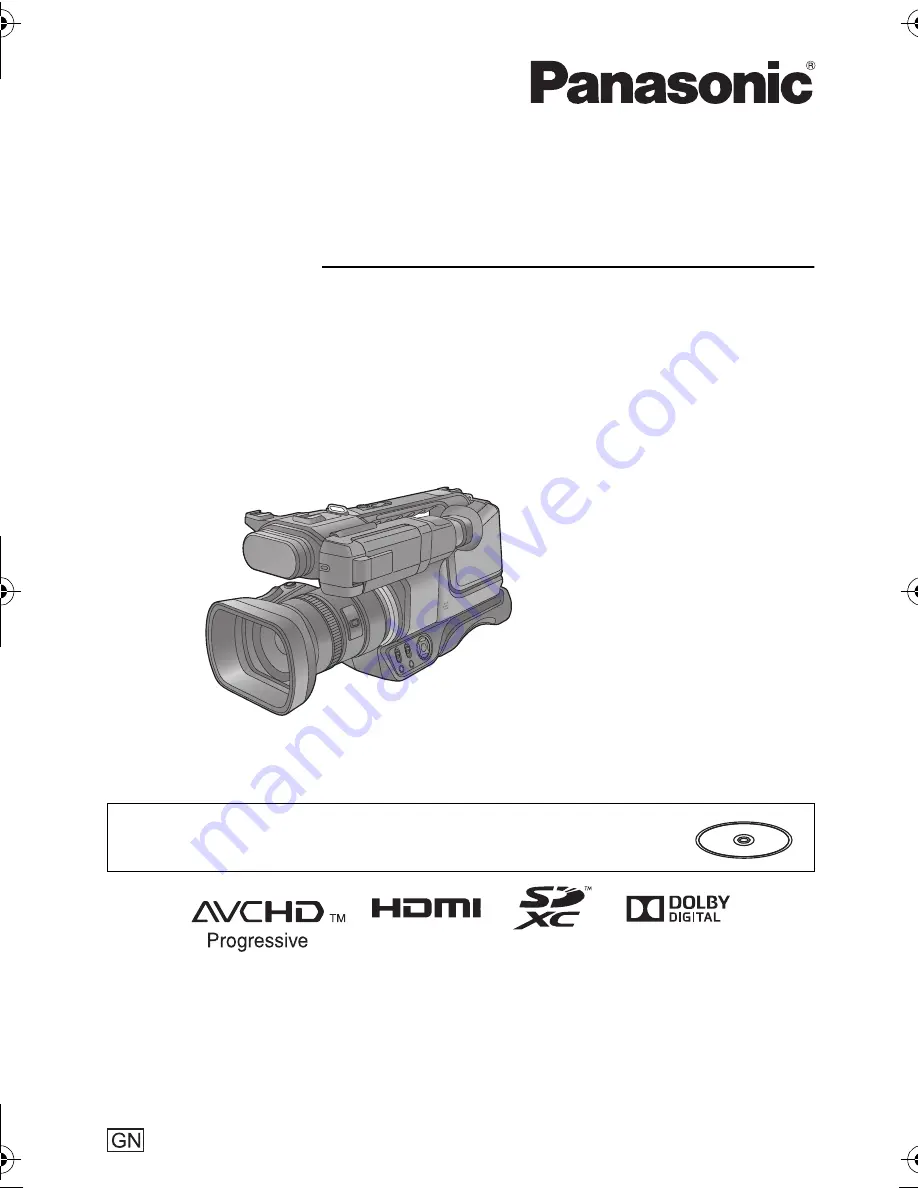
Basic Operating Instructions
High Definition Video Camera
Model No.
HC-MDH2
HC-MDH2M
Please read these instructions carefully before using this product, and save this manual for future
use.
This document explains basic operations of the unit. For more detailed
explanation, please refer to “Operating Instructions (PDF format)” which
is recorded in the enclosed CD-ROM.
VQT5J49
until
2014/3/10
HC-MDH2&MDH2M_GN-VQT5J49_mst.book 1 ページ 2014年2月6日 木曜日 午後4時1分
















