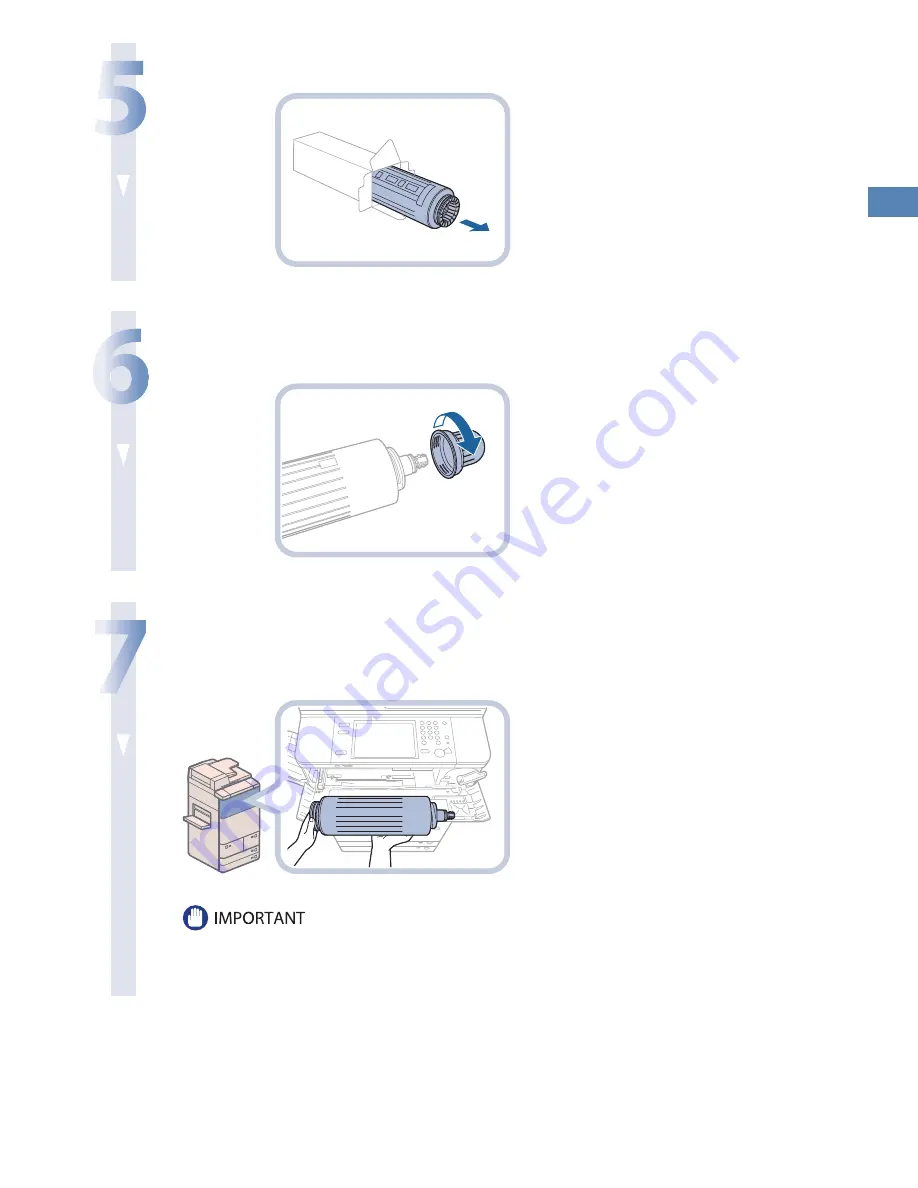
97
Routine Maint
enanc
e
5
Prepare the new toner cartridge.
6
Twist the red protective cap of the new toner cartridge in the direction of the
arrow to remove it.
7
Insert the new toner cartridge.
Align the end of the toner cartridge with the toner supply port as shown by the arrow in the
illustration below, and insert the toner cartridge straight into the machine.
• Only use toner cartridges intended for use in this machine. You cannot insert the toner cartridge not
intended for use in this machine, because the shape of the toner cartridge does not match the toner
supply port of the machine.
• Insert the toner cartridge horizontally into the machine. Otherwise, the toner cartridge may leak.
Содержание imageRunner Advance 6275
Страница 8: ...8 MEMO ...
Страница 60: ...60 MEMO ...
Страница 151: ...151 Troubleshooting 3 Open the top cover of the finisher 4 Open the delivery guide 5 Remove any jammed paper ...
Страница 213: ......
















































