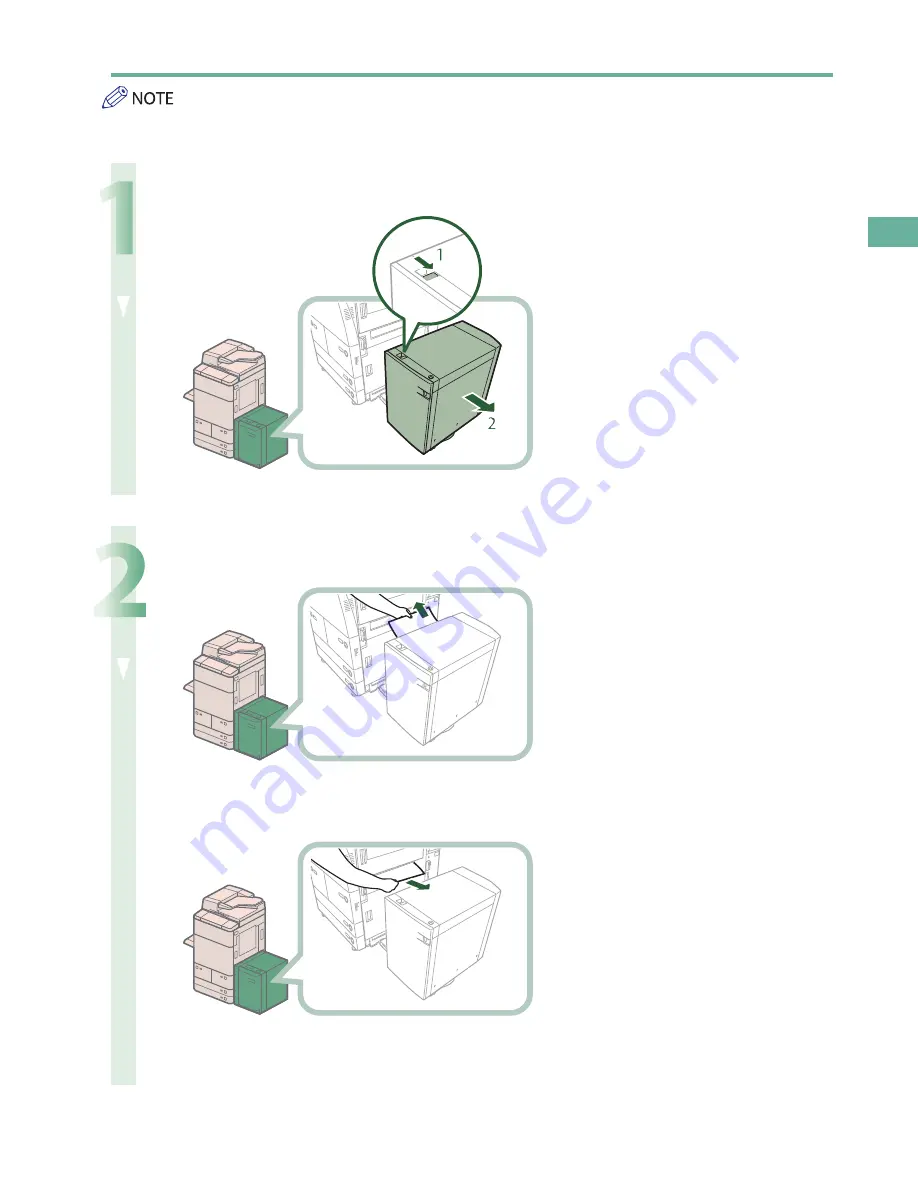
127
Tr
oubleshooting
Paper Deck Unit-A1/Paper Deck Unit-D1 (Optional)
Paper Deck Unit-A1 and Paper Deck Unit-D1 are optional product.
1
Move the paper deck away from the main unit.
1. Press the release button.
2. Move the paper deck away
from the main unit.
2
Remove any paper jammed in the side of the paper deck.
Paper can also be jammed in the feeding slot on the side of the main unit. Remove any jammed paper from the
feeding slot.
Содержание imageRunner Advance 6275
Страница 8: ...8 MEMO ...
Страница 60: ...60 MEMO ...
Страница 151: ...151 Troubleshooting 3 Open the top cover of the finisher 4 Open the delivery guide 5 Remove any jammed paper ...
Страница 213: ......












































