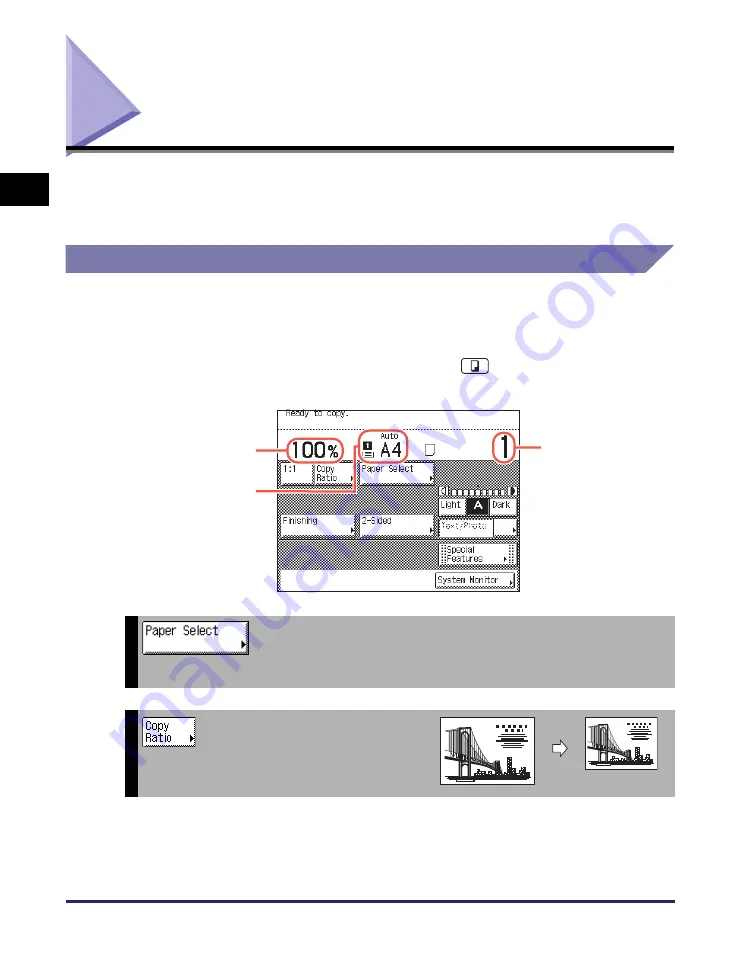
Overview of Copying Features
1-2
In
tr
od
u
ctio
n
to
Co
p
y
Fun
ct
ion
1
Overview of Copying Features
Most operations of this machine are performed from the touch panel display. To use
the Copy function, press the appropriate keys as instructed in the messages
displayed on the touch panel display.
Keys and Functions
Basic Features
■
Top Screen
The screen below, which appears when you press
(COPY), is called the top
screen.
➞
Press to select the paper size/type and the paper source.
➞
Press to enlarge or reduce the copy size.
Copy Ratio
Number of Copies
Paper Selection
Содержание imageRUNNER 2545i
Страница 2: ...imageRUNNER 2545i 2545 2535i 2535 2530i 2530 2525i 2525 2520i 2520 Copying Guide...
Страница 11: ...x...
Страница 29: ...Checking Changing Canceling Selected Settings 1 18 Introduction to Copy Function 1...
Страница 63: ...Finishing 2 34 Basic Copying Features 2...
Страница 113: ...Index 5 6 Appendix 5...




































