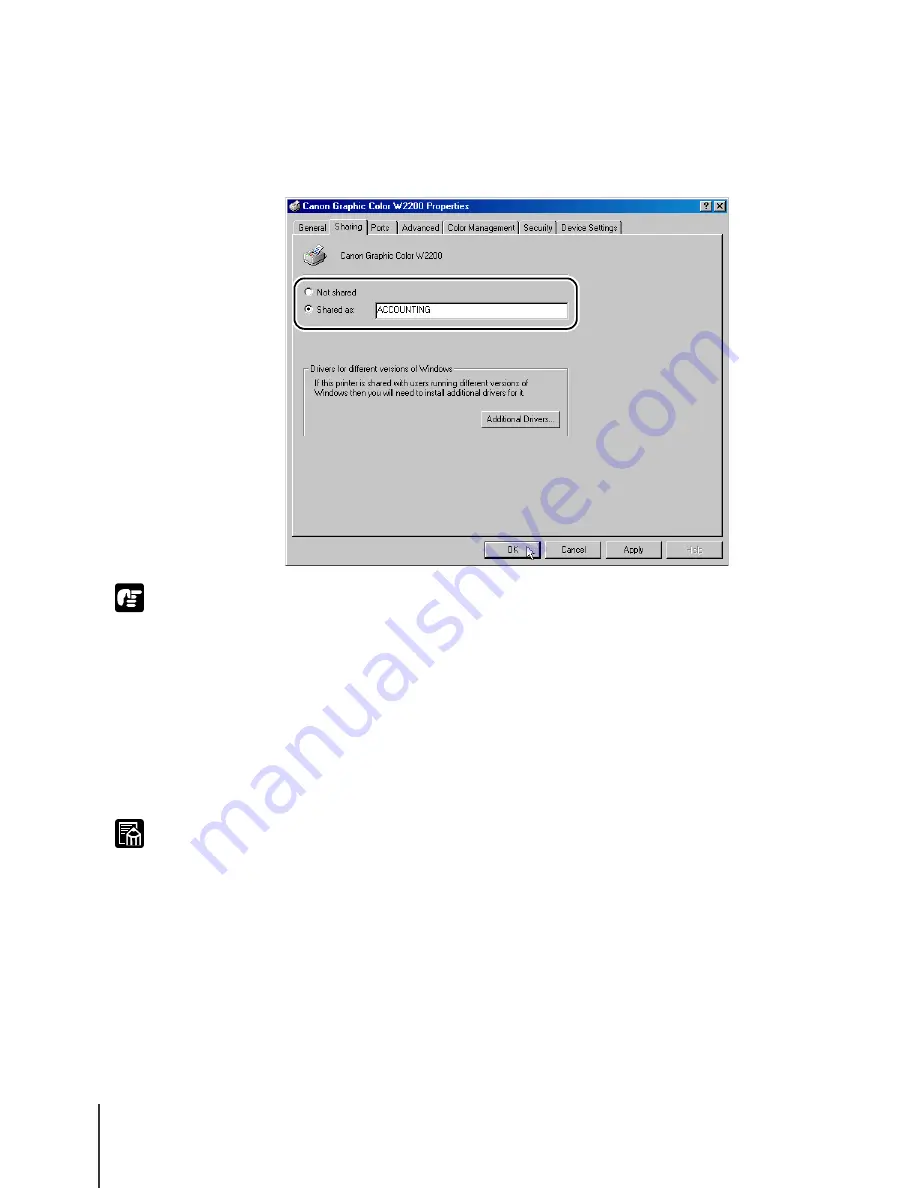
TCP/IP Network Settings (Windows)
32
2-32
Important
Note
Click the OK button. If alternate printer drivers are being
installed, then a screen opens that allows you to select the
location of the files. Mount the provided User Software CD-
ROM and open the folder on the CD-ROM that holds the printer
driver.
z
If you are using Windows NT 4.0, Service Pack 6 or later must be installed for
Windows NT in order to use alternate drivers.
This completes setting the printer for sharing.
To install the printer driver on another computer, at the printer connection
screen in the Printer Wizard just select “Network Printer” then select the
name of the shared printer for the computer designated as the print server.
z
When the printer sharing settings have been performed for Windows XP or
Windows 2000 where IIS is installed, and after the “DSE (Device Status
Extension)” has been installed from the provided User Software CD-ROM, then
you can use a Web Browser from a Client computer to display printer information
and manage print jobs. For more details about how to install DSE, open the DSE
folder on the User Software CD-ROM and read to the Readme.txt file.
Содержание imagePROGRAF W2200S
Страница 1: ...Graphic Color Printer...
Страница 84: ...NetWare Settings Windows 4 18...
Страница 91: ...6 Troubleshooting This chapter describes how to solve problems that may occur during operation of the printer...
Страница 97: ...7 Other Important Information This chapter contains additional information for your reference...






























