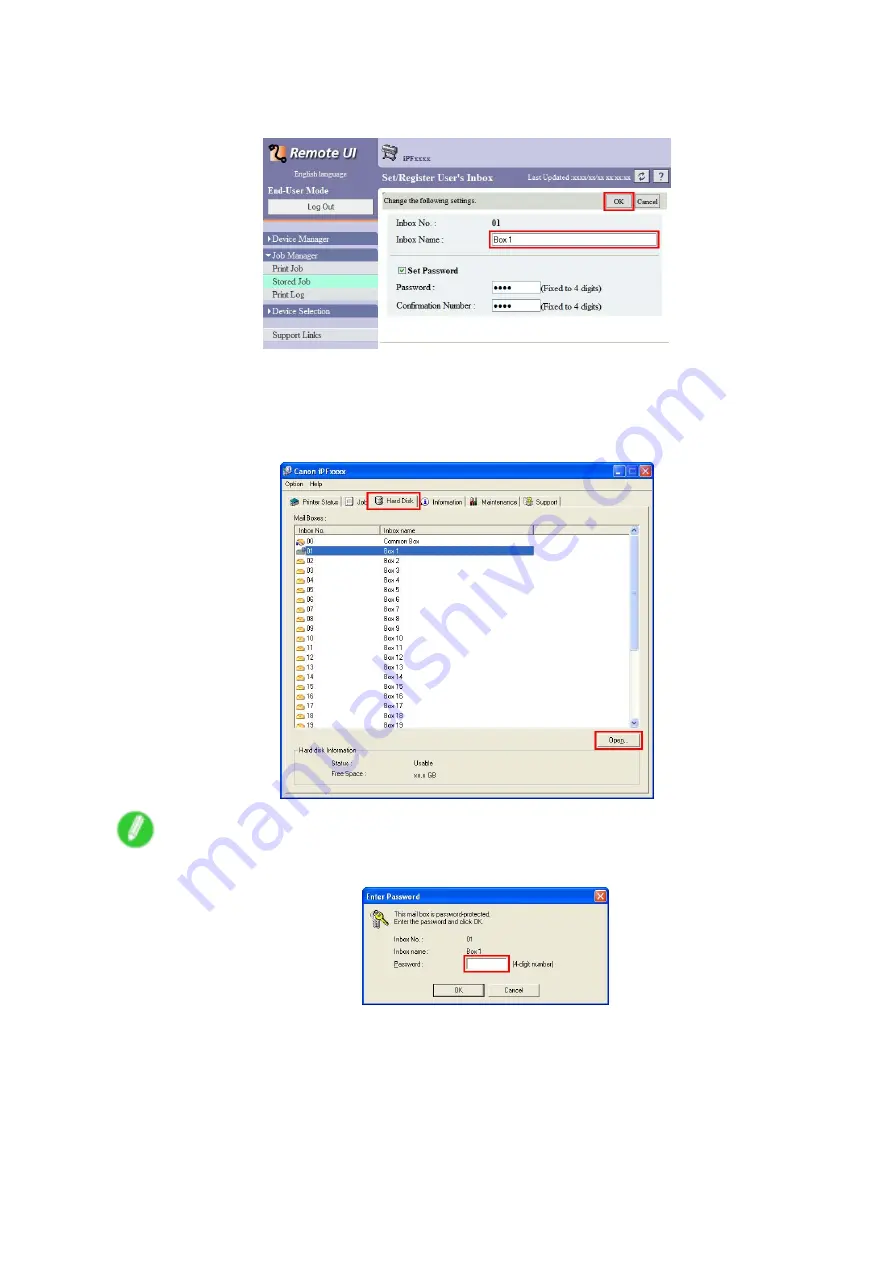
Advanced Print Job Operations
3.
In the
Set/Register User’s Inbox
dialog box, enter the personal box name in
Inbox Name
and
click
OK
.
For details, refer to the RemoteUI help.
Using imagePROGRAF Status Monitor (Windows)
1.
On the
Hard Disk
sheet, select a listed personal box to identify and click
Open
.
Note
•
Enter a password if one has been set for the personal box.
656 Print Jobs
Содержание imagePROGRAF IPF9000S
Страница 1: ...User Manual ENG Large Format Printer ...
Страница 2: ......
Страница 16: ...xiv Contents Contents ...
Страница 101: ...Printing procedure 4 Advance the roll P 120 5 Load the roll in the printer P 120 Basic Printing Work ow 85 ...
Страница 178: ...Output Stacker 3 Push in the left and right Basket Arms toward the back all the way until they stop 162 Handling Paper ...
Страница 820: ...804 ...
Страница 832: ... CANON INC 2009 ...






























