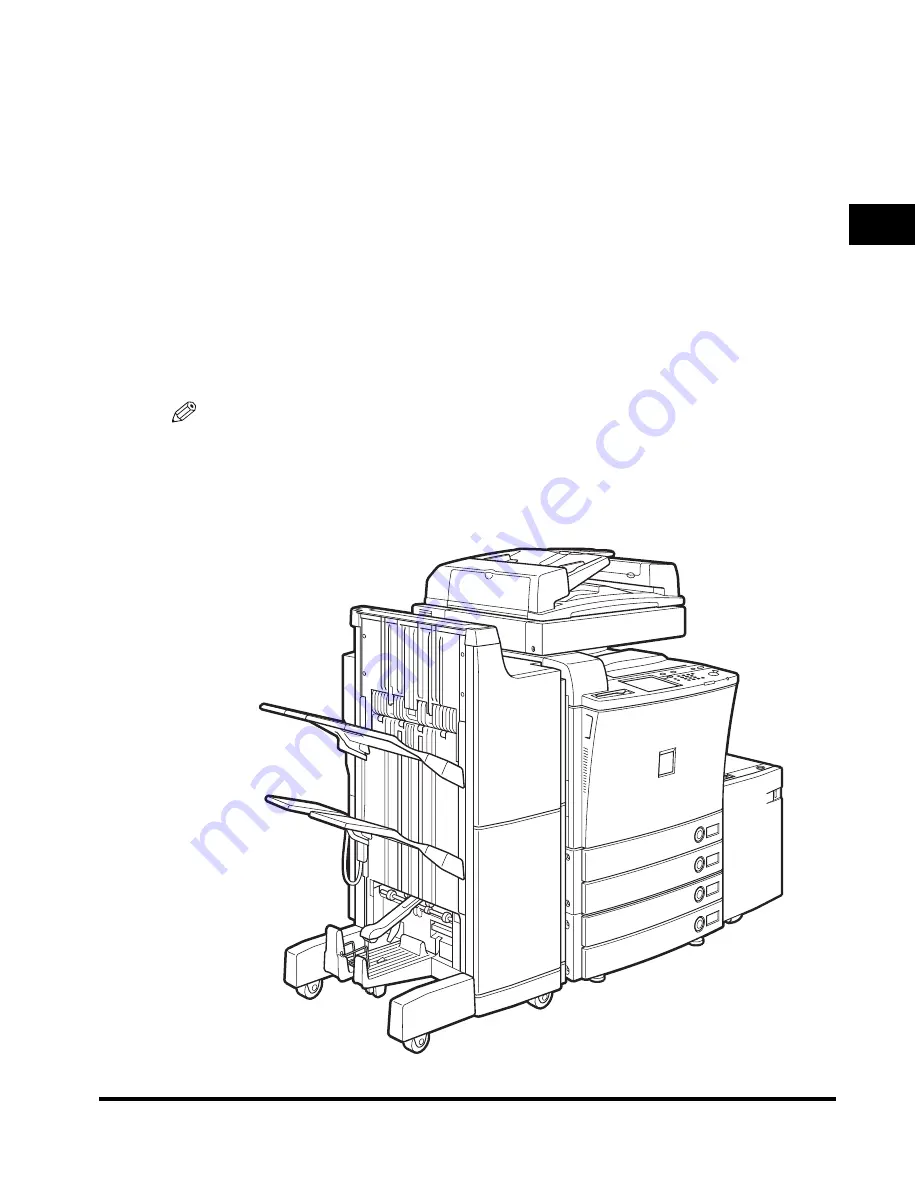
Parts and Their Functions
1-13
1
Bef
ore
Y
ou Star
t Using
This Machine
c
c
c
c
Paper Drawer 1
Holds up to 550 sheets of paper (20 lb bond (80
g/m
2
)).
d
d
d
d
Paper Drawer 2
Holds up to 550 sheets of paper (20 lb bond (80
g/m
2
)).
e
e
e
e
Side Output Tray
Prints and copies are output to this tray.
f
f
f
f
Exit Slot Cover
Open this cover when clearing a paper jam. (See
"Exit Slot Cover," on p. 8-12.)
g
g
g
g
Upper Left Cover
Open this cover when clearing a paper jam. (See
"Upper Left Cover," on p. 8-9.)
h
h
h
h
Test Button
Press this button to periodically test the circuit
breaker. (See "Periodic Inspection of the
Breaker," on p. xxxiii.)
i
i
i
i
Breaker
Detects excess current or leakage current. (See
"Periodic Inspection of the Breaker," on p. xxxiii.)
j
j
j
j
Platen Cover Type G (Optional)
The Platen Cover Type G secures originals
placed on the platen glass.
k
k
k
k
Color Image Reader-C1 (Optional for the
Base Printer Model)
Scans and reads images to be copied. (See
"Color Image Reader-C1/Platen Cover Type G,"
on p. 3-17.)
NOTE
For more information on the optional equipment that can be attached to the machine, see
Chapter 3, "Optional Equipment."
The optional Feeder (DADF-K1), Color Image Reader-C1, Saddle
Finisher-N2, Cassette Feeding Unit-X1, and Paper Deck-P1 are attached.
Содержание C3220
Страница 2: ......
Страница 3: ...Color imageRUNNER C3220 C2620 Reference Guide 0 Ot ...
Страница 18: ...xvi Printing data scanned from an original followed by finishing options such as stapling Copying ...
Страница 294: ...Adjusting the Machine 4 112 4 Customizing Settings ...
Страница 366: ...Current Date and Time 6 52 6 System Manager Settings 5 Press Done repeatedly until the Basic Features screen appears ...
Страница 380: ...Displaying the Remaining Toner Error Message 6 66 6 System Manager Settings ...
Страница 430: ...Consumables 7 50 7 Routine Maintenance ...
Страница 552: ...System Management of the Color imageRUNNER C3220 C2620 VI ...
Страница 553: ......






























