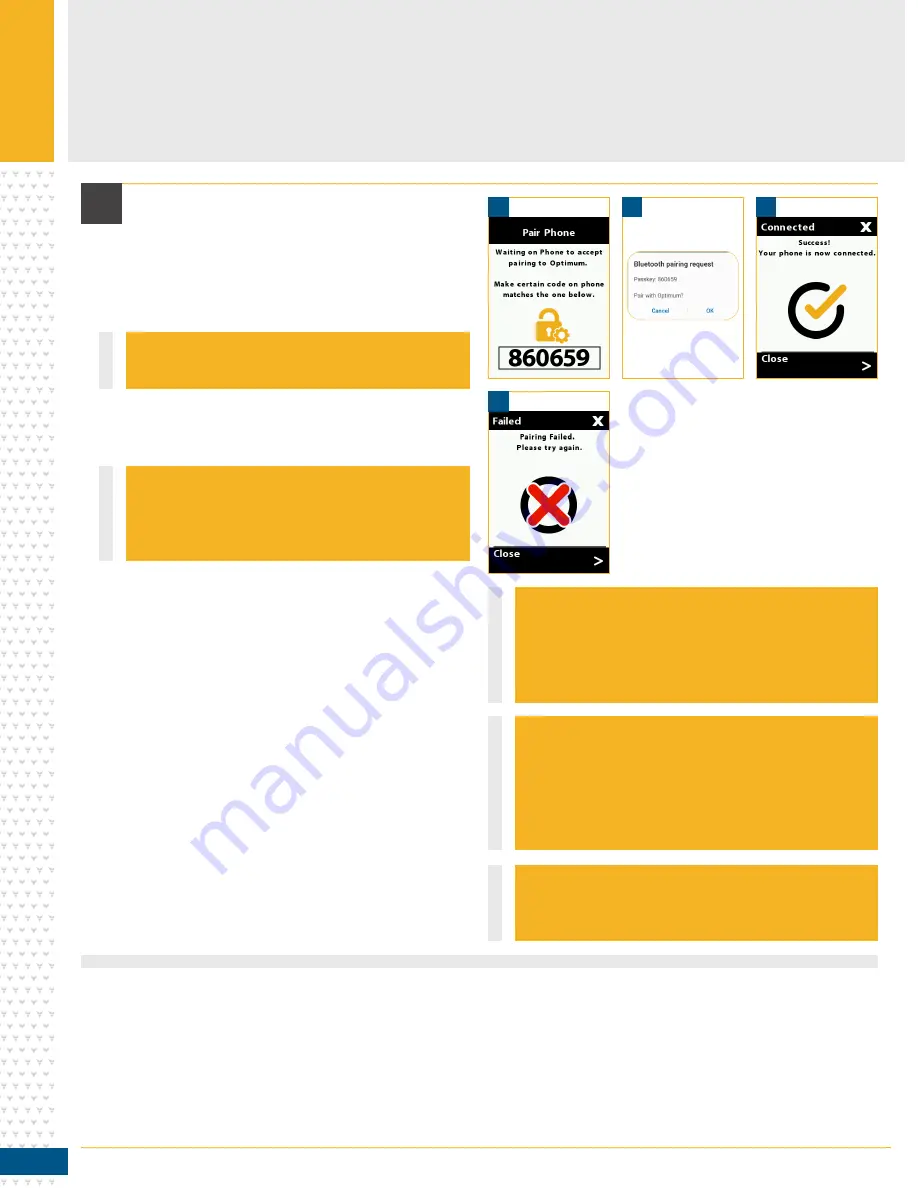
© 2019
|
Johnson Outdoors Marine Electronics, Inc.
|
cannondownriggers.com
34
PAIRING A DEvICE TO A SINGLE DOWNRIGGER
5m
5l
5n
5l
NOTICE: When a device is paired with the downrigger,
the paired device and downrigger know each other. When
a paired device and a downrigger are connected they
can actively communicate with each other. In order for
the Cannon app to detect the downrigger, it needs to be
paired and communicating with the downrigger.
NOTICE: It may take a few moments for your device to
connect an the app to respond to the network even after
it is connected.
NOTICE: The pass key or code will be different every
time the downrigger is paired with a device.
NOTICE: The downrigger will stay in Pairing Mode for 30
seconds. If the pass code is sent to the mobile device,
but has not been confirmed on the device, the pair will
not be successful. Try the Pairing again and be sure to
confirm the pass code before the pairing times out.
NOTICE: When the Bluetooth device is scanning for
the Optimum, the downrigger must be in Pairing
Mode. If the downrigger or the device time out, the
process on both will need to be re-initiated.
o. In order for the device and your Optimum to stay
connected, Bluetooth needs to remain "on". Once
the device is paired with the Optimum, the
device will connect and begin communicating
with each other. When the Optimum is paired
to the device and communicating with it, the
Cannon app will automatically recognize that
the downrigger is paired.
p. If the pair is unsuccessful, return to the Pair
Phone Menu on the downrigger and put the
downrigger and the device into pairing mode
again at the same time and repeat the process.
5
n. When the pass key is confirmed on the mobile
device, the downrigger Color LCD will confirm that
the connection was successful.
l. Once selected on the device list, the downrigger
will send a 6 digit passkey to the device.
m. Check the device to make sure that the pass code
on the downrigger Color LCD matches the pass
key on the device. Confirm the passkey on the
mobile device.





























