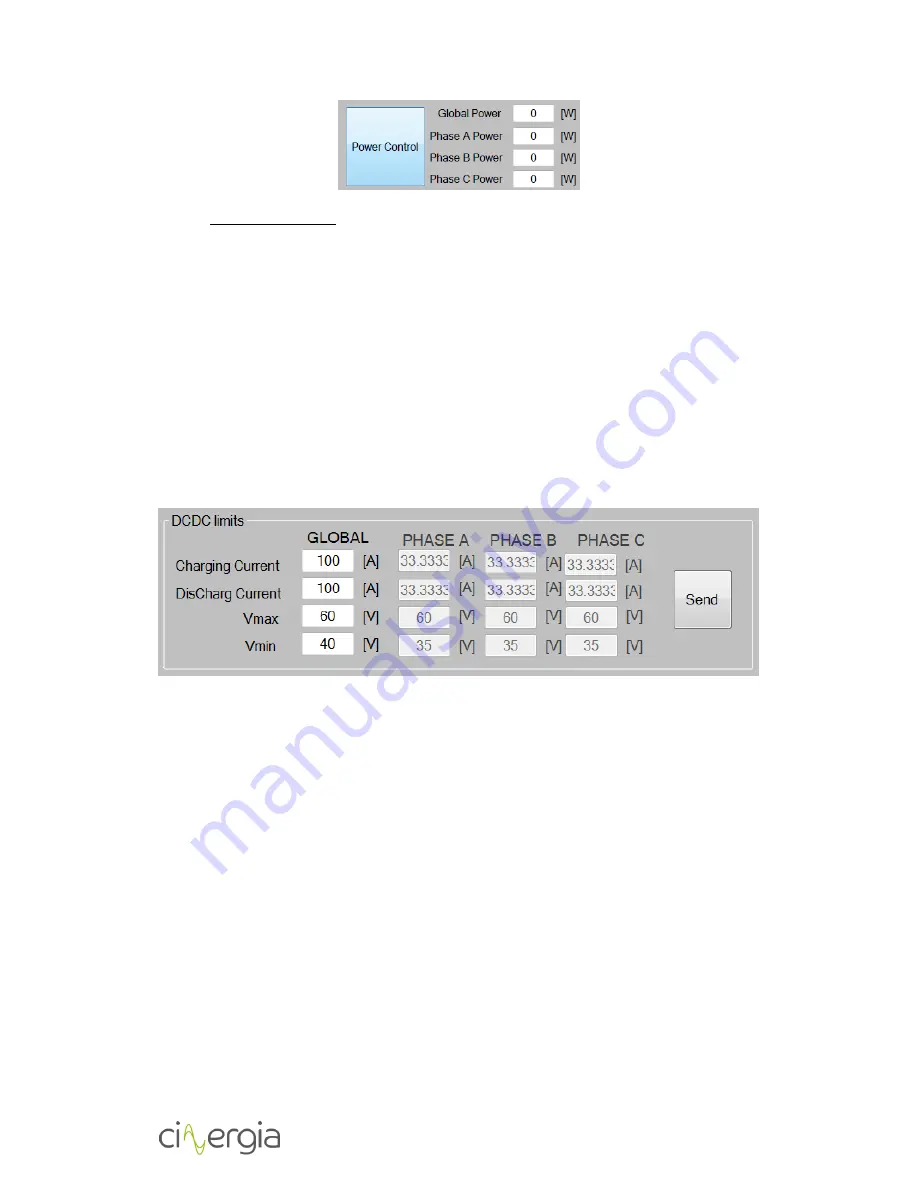
27
/ 55
-
Setpoint limitation: this limitation can be lower than the maximum power supply
output current. It can be useful when the power supply is connected to batteries since
they may have different current limits for charging and discharging and those limits
may be lower than the maximum power supply current.
Depending on the loads connected, the voltage limitation may be useful too. However,
there is no voltage control; only an alarm is triggered if the power supply voltage is
beyond the limits set by the user.
4.3.4.
Programmable limits
In constant current, constant voltage and constant power modes the maximum current and
maximum voltage of the power supply can be limited too. The user can configure these values
through the HMI:
Current
When the power supply reaches the configured value, the output current will be regulated to
the limit defined. This limitation can be useful to protect a load with a maximum allowable
current below the maximum current of CINERGIA power supply. For instance, to protect a
battery against excessive discharge in constant current mode.
Voltage
The voltage protection differs from the current protection in that the output voltage will not
be regulated. When the voltage reaches the maximum or minimum voltage defined by the
user, an alarm will be triggered and the power supply will be stopped in alarm state (
DC
Overvoltage
or
DC Undervoltage
).
4.4.
Connection modes
As it has been previously mentioned, there are two different ways of connecting the power
supply output:
















































