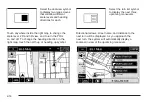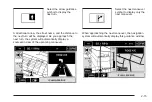G
Route Preview
From this screen, you can preview the entire route in
either direction, as well as edit the route.
Use the touch-sensitive screen buttons at the bottom of
the navigation screen to move forward or backward
through the route.
s
(Skip to Start): Select this screen button to skip to
the starting position, previous way point or previous
POI depending on the mode selected.
S
/
{
(Scroll to Start): Select this screen button to
scroll to the starting position, previous way point or
previous POI depending on the mode selected.
This button will toggle between slow and fast speed.
j
(Pause): Select this screen button to pause
the route preview.
T
h
/
|
h
(Scroll to Destination): Select this
screen button to scroll to the destination, next way point
or next POI depending on the mode selected. This
button will toggle between slow and fast speed.
t
h
(Skip to Destination): Select this screen button
to skip to the destination, next way point or next
POI depending on the mode selected.
2-23
Содержание 2005 STS
Страница 3: ...Overview 1 2 Navigation System Overview 1 2 Getting Started 1 4 Section 1 Overview 1 1...
Страница 4: ...Overview Navigation System Overview 1 2...
Страница 8: ...NOTES 1 6...
Страница 99: ...Voice Recognition 4 2 Section 4 Voice Recognition 4 1...
Страница 114: ...NOTES 4 16...
Страница 115: ...Vehicle Customization 5 2 Personalization 5 2 Section 5 Vehicle Customization 5 1...
Страница 130: ...NOTES 5 16...
Страница 131: ...Phone 6 2 Bluetooth Phone 6 2 Section 6 Phone 6 1...