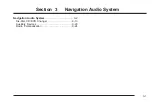Normal: For non-surround sound sources only. Select
this screen button to adjust the audio to be in normal
mode. DSP will be in the off mode.
Driver: For non-surround sound sources only. Select
this screen button to adjust the audio to give the
driver the best possible sound quality.
Talk: For non-surround sound sources only. Select this
screen button when listening to non-musical material
such as news, talk shows, and sports broadcasts.
The Talk DSP setting makes spoken words sound clear.
Rear Seat: For non-surround sound sources only.
Select this screen button to adjust the audio to give the
rear seat occupants the best possible sound quality.
Storing Audio Adjustments to a
Preset Station
To store audio adjustments to a preset station, do the
following:
1. Turn the audio system on or select the source
screen button.
2. Select the band or the A.B.C screen button.
3. Select the preset station.
4. Press the
e
(audio adjust) hard key to adjust the
tone, Digital Signal Processing (DSP), fade, and
balance. The screen will time out and the changes
will be stored.
5. Repeat the steps for each preset.
3-7
Содержание 2005 STS
Страница 3: ...Overview 1 2 Navigation System Overview 1 2 Getting Started 1 4 Section 1 Overview 1 1...
Страница 4: ...Overview Navigation System Overview 1 2...
Страница 8: ...NOTES 1 6...
Страница 99: ...Voice Recognition 4 2 Section 4 Voice Recognition 4 1...
Страница 114: ...NOTES 4 16...
Страница 115: ...Vehicle Customization 5 2 Personalization 5 2 Section 5 Vehicle Customization 5 1...
Страница 130: ...NOTES 5 16...
Страница 131: ...Phone 6 2 Bluetooth Phone 6 2 Section 6 Phone 6 1...