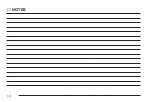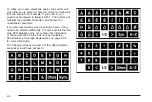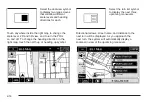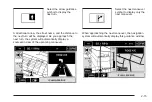Once a POI icon has been selected, the scroll symbol
will appear around the POI icon on the map and
the name of the POI will appear on the display.
Select the Info screen button to display more available
information about the specific point.
Select the guidance
window symbol, from the
map, to display the
guidance window options.
Select from one of the following six options that allow
you different views and information of the map screen.
Availability of these options depends on the current route.
Select the map view
symbol to display more of
the map with a window
that gives the direction and
distance to the upcoming
maneuver.
2-13
Содержание 2005 STS
Страница 3: ...Overview 1 2 Navigation System Overview 1 2 Getting Started 1 4 Section 1 Overview 1 1...
Страница 4: ...Overview Navigation System Overview 1 2...
Страница 8: ...NOTES 1 6...
Страница 99: ...Voice Recognition 4 2 Section 4 Voice Recognition 4 1...
Страница 114: ...NOTES 4 16...
Страница 115: ...Vehicle Customization 5 2 Personalization 5 2 Section 5 Vehicle Customization 5 1...
Страница 130: ...NOTES 5 16...
Страница 131: ...Phone 6 2 Bluetooth Phone 6 2 Section 6 Phone 6 1...