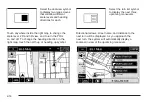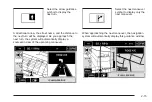To edit the name of a stored point:
1. Select the Memory Points screen button from the
STORED LOCATIONS screen.
2. Select one of the folders/categories listed.
3. Select the Edit screen button.
4. Select the memory point from the list.
Use the Dist. (distance), Icon, Name, and Date
screen buttons to change the sort methods.
5. Select the Name screen button.
6. Use the backspace screen button to delete the
current name or use the alpha keypad to make
changes.
7. Select the OK screen button to store the change.
To move the memory point from one folder/category
to another:
1. Select the Memory Points screen button from the
STORED LOCATIONS screen.
2. Select one of the folders/categories listed.
3. Select the Edit screen button.
4. Select the memory point that you wish to edit.
2-26
Содержание 2005 STS
Страница 3: ...Overview 1 2 Navigation System Overview 1 2 Getting Started 1 4 Section 1 Overview 1 1...
Страница 4: ...Overview Navigation System Overview 1 2...
Страница 8: ...NOTES 1 6...
Страница 99: ...Voice Recognition 4 2 Section 4 Voice Recognition 4 1...
Страница 114: ...NOTES 4 16...
Страница 115: ...Vehicle Customization 5 2 Personalization 5 2 Section 5 Vehicle Customization 5 1...
Страница 130: ...NOTES 5 16...
Страница 131: ...Phone 6 2 Bluetooth Phone 6 2 Section 6 Phone 6 1...