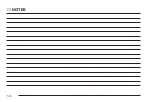q
(Backspace): Select this screen button to delete
numbers after they have been entered. Select and
release to delete numbers one-by-one or hold it down to
delete all numbers at the same time.
Switch Call: Use this screen button to switch calls
during a call-waiting situation.
Hands Free: Select this screen button to put the phone
in hands-free mode and to hear it through the vehicle’s
speakers.
Private: Select this screen button to put the phone in
handset mode.
Last 10: This screen button will take you to a screen
showing your last 10 calls either sent or received
using Bluetooth
®
. You are able to place phone calls
from this screen. See the “Last 10 Calls Screen” later in
this section for more information.
g
(Phone Book): This screen button will take you to
the phone book screen. From this screen you can
store names in the Bluetooth
®
system to be used to dial
calls from. This address book is independent of the
phone’s address book and data cannot be transferred
from the Bluetooth
®
phone book to the phone’s address
book or vise versa.
V
(Send/End Call): This screen button will let you
place a call after using the alpha keypad or to end a call
at the end of the conversation. When you send a call,
the button will be green. When you are in a call the
button will be red to indicate that touching the button will
end the call.
Dialing and Making Calls Using Your
Bluetooth
®
Phone
Once your phone has been set up, you are ready to
begin using it.
1. Press the AUX hard key to enter the BLUETOOTH
PHONE screen.
2. Select the Bluetooth
®
screen button (
E
).
3. Use the keypad to input the number you wish to
call. You can also select the number from the
phone book or from the last 10 calls.
4. Select the phone icon screen button to place
the call.
5. When you are ready to hang up, press the phone
icon screen button again to disconnect the call.
6-5
Содержание 2005 STS
Страница 3: ...Overview 1 2 Navigation System Overview 1 2 Getting Started 1 4 Section 1 Overview 1 1...
Страница 4: ...Overview Navigation System Overview 1 2...
Страница 8: ...NOTES 1 6...
Страница 99: ...Voice Recognition 4 2 Section 4 Voice Recognition 4 1...
Страница 114: ...NOTES 4 16...
Страница 115: ...Vehicle Customization 5 2 Personalization 5 2 Section 5 Vehicle Customization 5 1...
Страница 130: ...NOTES 5 16...
Страница 131: ...Phone 6 2 Bluetooth Phone 6 2 Section 6 Phone 6 1...