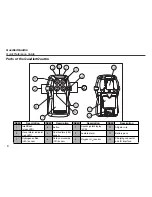GasAlertQuattro
Quick Reference Guide
16
User Options and Sensor Configuration
In order to modify user options and detector configuration, the
following items are required:
• Detector
• IR Link adapter or MicroDock II
• FleetManager II software
The following section describes some of the configuration
options available in the detector. Refer to the
GasAlertQuattro
User Manual
and
FleetManager II Quick Reference Guide
for
complete information.
Device Configuration
The Device Configuration section displays data about the
detector, allows for a startup message to be entered, and
defines and enables/disables settings for the detector.
•
Serial Number Field:
This field displays the serial number
(e.g. QA111-001000) of the detector.
•
Firmware Version:
This field displays the current firmware
version that displays on the detector LCD during the
startup sequence. If new firmware is uploaded to the
detector, the Firmware Version field automatically updates.
•
Hardware Version:
This field displays the current
hardware version of the detector.
•
Startup Message:
Enter text to display on the detector
LCD during startup (50 characters maximum). Enter
information such as employee name, plant, area,
emergency number(s), etc.
•
Lockout on Self-Test Error:
If Lockout on Self-Test Error
is enabled and a failure occurs during the self-test, the
screen displays
Sensor Self Test Error Lockout
Enabled...
and the detector deactivates.
•
Safe Mode:
If enabled,
SAFE
displays continuously on the
LCD unless an alarm condition occurs.
•
Confidence/Compliance Beep:
If enabled, the
Confidence/Compliance Beep provides continuous audible
confirmation that the detector is operating correctly.
Frequency of the beep is defined with the Confidence/
Compliance Beep Interval option (every
1
-
120
seconds).
Note
: Confidence/Compliance Beep automatically
disables during a low battery alarm, self-test fail,
calibration fail, bump test fail, and when an alarm
event occurs.
a
CAUTION
Remove the unit from use and contact BW if the
confidence/compliance beep or IntelliFlash is not
working.
•
Latching Alarms:
If enabled, during an alarm condition
the
Latching Alarms
option causes the low and high gas
alarms (audible, visual, and vibrator) to persist until the
alarm is acknowledged and the gas concentration is below
the low alarm setpoint. The LCD displays the peak
concentration until the alarm no longer exists. Local
regulations in your region may require the
Latching
Alarms
option be enabled.
Содержание GasAlertQuattro 1
Страница 1: ...Quick Reference Guide 1 2 3 and 4 Gas Detector ...
Страница 4: ......
Страница 11: ...7 GasAlertQuattro Screen Elements Screen Elements ...
Страница 45: ......
Страница 46: ......
Страница 47: ......
Страница 48: ...50104941 536 EN Rev F 2017 BW Technologies by Honeywell All rights reserved ...