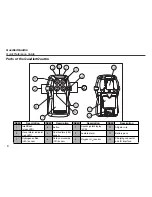3
GasAlertQuattro
Informations de sécurité – À lire au préalable
After any gas exposure that causes an alarm in the toxic
gas sensors, the LEL sensor should be verified with a
bump test, and recalibrated if necessary.
•
Warning:
The lithium battery (QT-BAT-R01) may present
a risk of fire or chemical burn hazard if misused. Do not
disassemble, heat above 212°F (100°C), or incinerate.
•
Warning:
Do not use any other lithium batteries with the
GasAlertQuattro detector. Use of any other cell can
cause fire and/or explosion. To order and replace the
QT-BAT-R01 lithium battery, contact BW Technologies
by Honeywell.
•
Warning:
Lithium polymer cells exposed to heat at
266°F (130°C) for 10 minutes can cause fire and/or
explosion.
•
e
Warning:
This instrument contains a lithium
polymer battery. Dispose of used lithium cells
immediately. Do not disassemble and do not dispose of
in fire. Do not mix with the solid waste stream. Spent
batteries must be disposed of by a qualified recycler or
hazardous materials handler.
• Keep lithium cells away from children.
• Deactivating the detector by removing the battery pack
may cause improper operation and harm the detector.
• Products may contain materials that are regulated for
transportation under domestic and international
dangerous goods regulations. Return product in
compliance with appropriate dangerous goods
regulations. Contact freight carrier for further
instructions.
Informations de sécurité – À lire au préalable
Respectez strictement les instructions d'emploi figurant dans ce
manuel d'utilisation ainsi que dans le guide technique, dans le
cas contraire, la protection offerte par le détecteur pourrait être
diminuée. Lisez les
Mises en garde
suivantes avant d'utiliser le
détecteur.
a
Mises en garde
•
Avertissement :
tout remplacement des composants
peut compromettre la sécurité intrinsèque de l'appareil.
• Avant d'utiliser le détecteur, reportez-vous à la section
Sensor Poisons and Contaminants, page 8
.
• Protégez le capteur de gaz combustibles contre toute
exposition aux composés de plomb, aux silicones et
aux hydrocarbures chlorés. Bien que certaines vapeurs
organiques (comme l’essence au plomb ou les
hydrocarbures halogénés) puissent neutraliser
provisoirement les performances du capteur, dans la
plupart des cas, le capteur retrouvera son
fonctionnement normal après l'étalonnage.
• Mise en garde : pour des raisons de sécurité, cet
appareil doit être utilisé et entretenu par du personnel
qualifié uniquement. Lisez attentivement le guide
technique avant d’utiliser l’appareil ou d'en assurer
l'entretien, et assurez-vous d'en avoir bien compris les
instructions.
• Si vous utilisez le détecteur près de sa température de
fonctionnement supérieure ou inférieure, BW
Содержание GasAlertQuattro 1
Страница 1: ...Quick Reference Guide 1 2 3 and 4 Gas Detector ...
Страница 4: ......
Страница 11: ...7 GasAlertQuattro Screen Elements Screen Elements ...
Страница 45: ......
Страница 46: ......
Страница 47: ......
Страница 48: ...50104941 536 EN Rev F 2017 BW Technologies by Honeywell All rights reserved ...