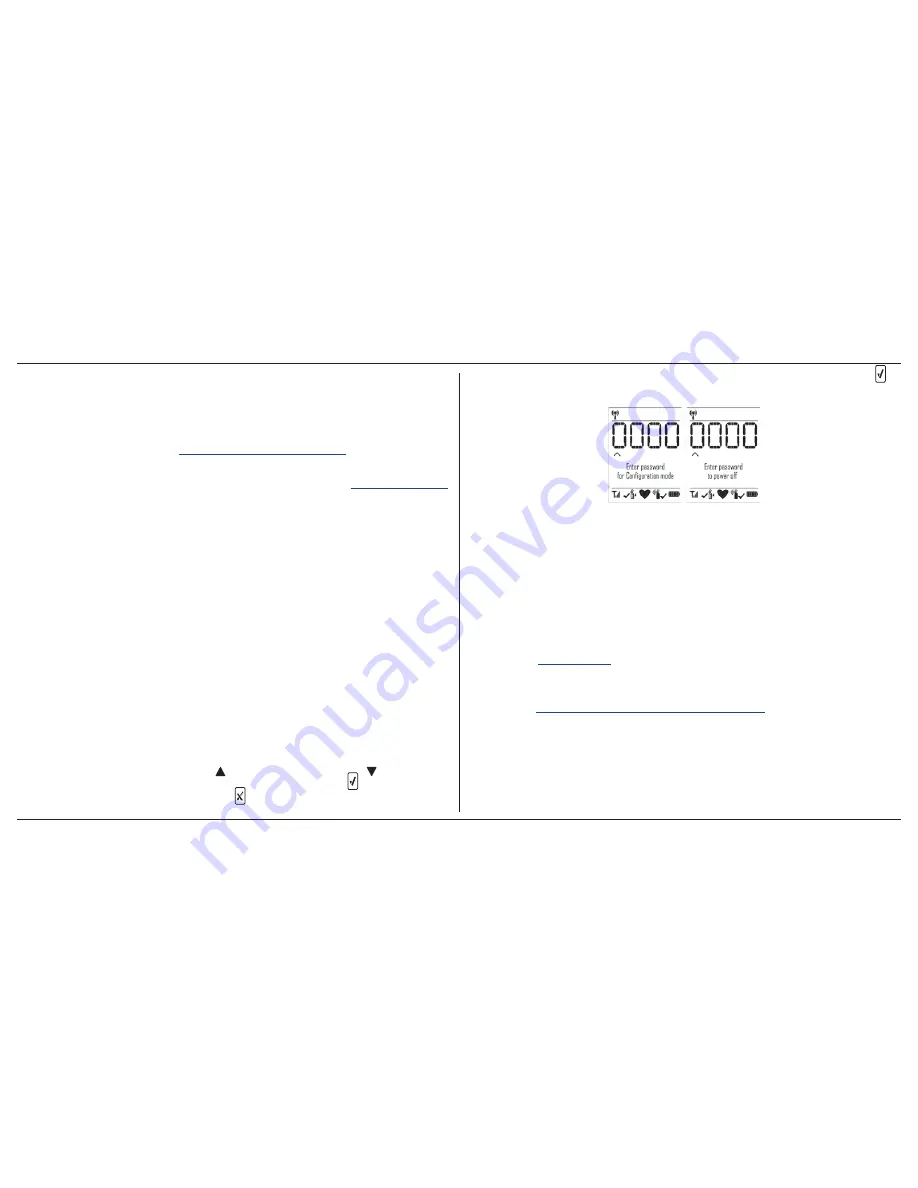
ConneX1 Operator’s Manual
15
+'
Startup Message:
Enter text to display on the detector LCD during startup (25
characters maximum).
4.1.2 ,
For more information, refer to
5. Mandown Alarm on page 19
.
Enable Mandown Feature:
If enabled, the detector alarms if movement is not
detected after a certain time period. The time period is defined in
Mandown Timeout
.
Mandown Idle Time:
Defines how long no motion must be detected before a
Mandown alarm (10 to 240 seconds). The default value is 10 seconds.
Mandown Sensitivity:
Define the sensitivity of the detector accelerometer. 100
equals high sensitivity and 0 equals low sensitivity.
4.1.3 ',
"# ',!
When enabled, a password must be entered
to to enter Configuration Menu on the detector. The detector is shipped with the
password disabled.
Enable Password Protection for Device Shutdown:
When enabled, a password
must be entered to deactivate the detector. The detector is shipped with the
password disabled.
Password:
Set the 4-digit password.
4.1.3.1 Entering a Password
To enter the password on the detector. Complete the following procedure.
1.
Change the digit by pressing to increment the digit and to decrement
the digit. Move the cursor to the next digit by pressing . Move the cursor
to the previous digit by pressing .
2.
When at the last digit and the correct number is selected, press to
enter the password.
4.2 +'
A profile is a set of configuration options which allows the user to quickly change
the configuration and behaviour of the instrument, depending on the situation.
4.2.1 ' -$
$$&$!
If enabled, every time a button is pressed, the beeper sounds.
The detector is shipped with the beep per key press enabled. Beep per key press
is disabled if
Stealth Mode
is enabled.
$!
If enabled, the Confidence Beep provides continuous audible
confirmation that the detector is operating correctly. Frequency of the beep is
defined with
Confidence Beep/Flash Interval (seconds)
.
Содержание CONNEX1
Страница 1: ...Gas Detector Operator s Manual...
Страница 2: ......
Страница 7: ...ConneX1 Operator s Manual v...
Страница 8: ...ConneX1 Operator s Manual vi...
Страница 9: ...ConneX1 Operator s Manual vii...
Страница 71: ......
Страница 72: ...D6657 0 50104992 032 BW Technologies by Honeywell 2012 All Rights reserved...
















































