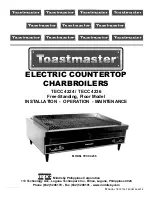Boiler Installation
7
Logano G125 BE - Specifications subject to change without notice.
37
7.6.3 Installation of Temperature Sensor and
Burner Cables
z
Remove factory installed sensor well.
z
Apply sealant to Logamatic well and screw into tap-
ping.
z
Remove plug.
z
Strap excess tubing and wiring together and place on
top of insulation.
z
Plug the burner cable into the designated location of
the Logamatic control (Fig. 63, page 68).
z
Burner wiring can be routed down towards the front
of the boiler. If burner is supplied with a wiring har-
ness, route harness between jacket panels and boil-
er insulation.
z
Connect end of burner cable into green plug to Log-
amatic control panel.
z
Bring the sensor bundle to the installed chrome well
and slide bundle into the well. The plastic holding clip
will slide back.
z
Insert all sensing elements fully into the well and se-
cure tubing with furnished metal holding clip.
Fig. 32
Changing out the well
1
Logamatic well
2
Supplied well
1
2
NOTICE
When installing a Logamatic control, you
must replace the installed brass well with
the chrome well supplied with the Logam-
atic control.
Fig. 33
Routing and connecting of capillary, sensor and
electrical wiring
1
Capillary and sensor wiring
2
Well location
3
Burner cable/wiring
1
3
2
CAUTION!
SYSTEM DAMAGE
Be careful not to kink or have the capillary
tubes come in contact with sharp surfaces.
z
Route the capillary tubing carefully and
avoid kinking. Route capillaries and
sensor wiring to the immersion well.
Fig. 34
Routing and connecting of capillary, sensor and
electrical wiring
1
Cable raceway opening in top front cover
2
Capillary tubing and sensor wiring
3
Well location
4
Burner cable/wiring
1
1
2
3
4
NOTICE
Ensure all sensing elements are all fully in-
serted into the well and make good contact
with well inner surface. Use the tension
clip in the middle of sensing elements.