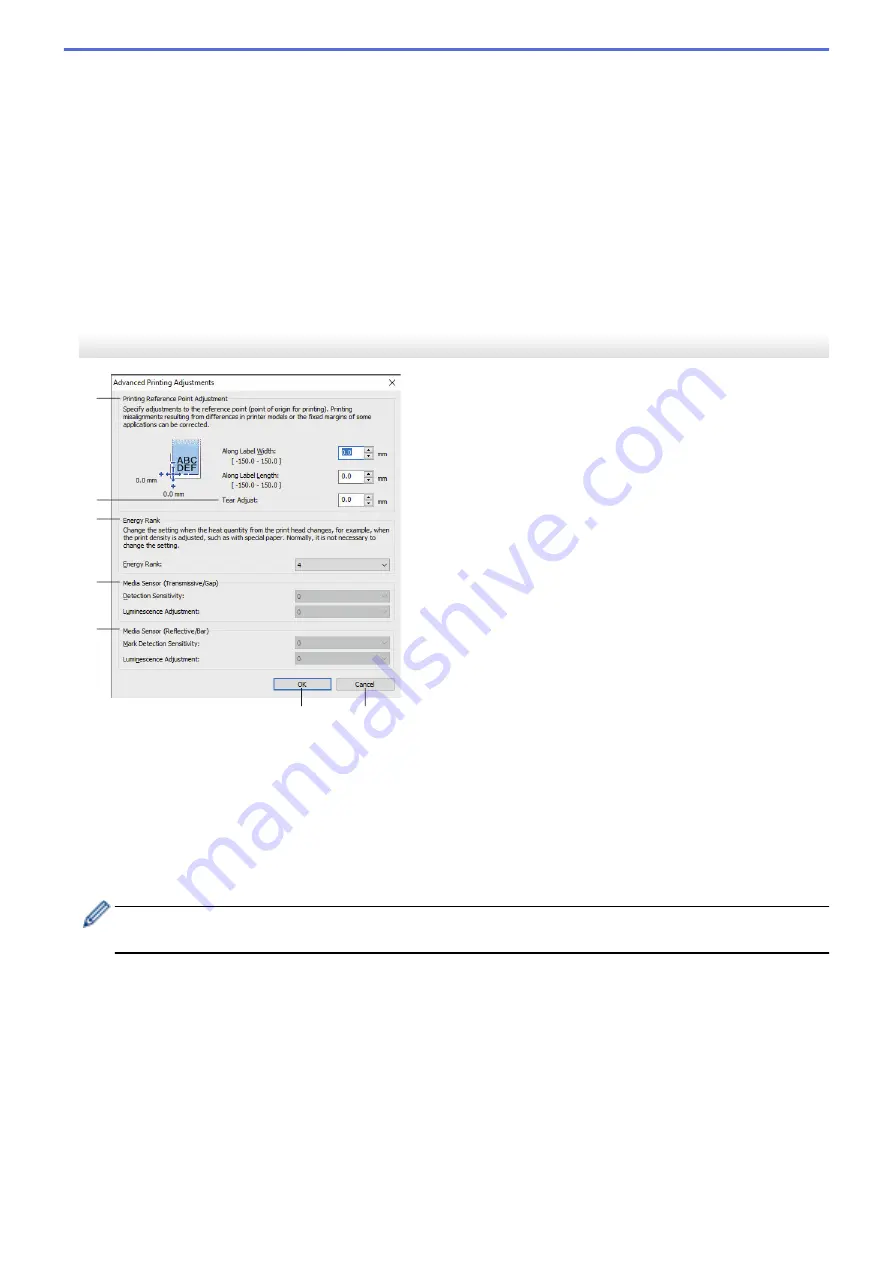
2. Paper Types
Select the paper type.
3. Detailed settings
Specify details for the paper format to be added.
4. Advanced Printing Adjustments
Click this button to display the
Advanced Printing Adjustments
dialog box and make advanced printing
adjustments for each paper format.
5. Cancel
Cancels the settings and closes the dialog box. The settings will remain unchanged.
6. Add
Click this button to add the paper format and apply the settings.
Advanced Printing Adjustments Dialog Box
3
4
6
7
1
2
5
1. Printing Reference Point Adjustment
Adjust the position of the reference point (point of origin for printing). This corrects printing misalignments
resulting from differences in printer models or from the fixed margins of some software.
2. Tear Adjust
Adjust the cutting position when the paper is cut using the Tear Bar.
3. Energy Rank
Adjust the amount of heat (energy) from the print head, for example, with special paper.
There may be contrast variations in the print result due to the operating environment and media used.
Modify the settings as necessary.
4. Media Sensor (Transmissive/Gap)
Adjust the precision with which the transmissive/gap sensor detects the gaps (spacing) for die-cut labels and
the amount of light emitted by the sensor.
Settings can be specified when
Paper Types
is set to
Die-cut Label
.
149
Содержание RJ-3230B
Страница 1: ...User s Guide RJ 3230B RJ 3250WB 2021 Brother Industries Ltd All rights reserved ...
Страница 122: ...Home Security Use SNMPv3 Use SNMPv3 Manage Your Network Machine Securely Using SNMPv3 118 ...
Страница 129: ...Home Update Update Update P touch Editor Update the Firmware 125 ...
Страница 131: ...Related Information Update 127 ...
Страница 163: ...Related Information Change Printer Settings Using the Printer 159 ...
Страница 164: ...Home Routine Maintenance Routine Maintenance Maintenance 160 ...
Страница 167: ...Related Information Routine Maintenance 163 ...
Страница 195: ...Related Information Battery Charger Optional PA BC 003 191 ...
Страница 213: ...Related Topics Active Docking Station Optional Problems 209 ...
Страница 215: ...1 1 Eject Button Related Information 4 bay Active Docking Station Optional PA 4CR 003 211 ...
Страница 217: ...Related Information 4 bay Active Docking Station Optional PA 4CR 003 213 ...
Страница 220: ...Side view Battery Charger Front view Back view 216 ...
Страница 221: ...Top view Bottom view Side view Cross section 217 ...
Страница 222: ...Single Active Docking Station Front view Back view Top view Bottom view 218 ...
Страница 223: ...Side view Cross section 219 ...
Страница 224: ...4 bay Active Docking Station Top view Bottom view 220 ...
Страница 225: ...Back view Side view 221 ...
Страница 226: ...Cross section Related Information Appendix 222 ...
Страница 228: ...Related Information Appendix 224 ...
Страница 231: ...USA CAN Version A ...
















































