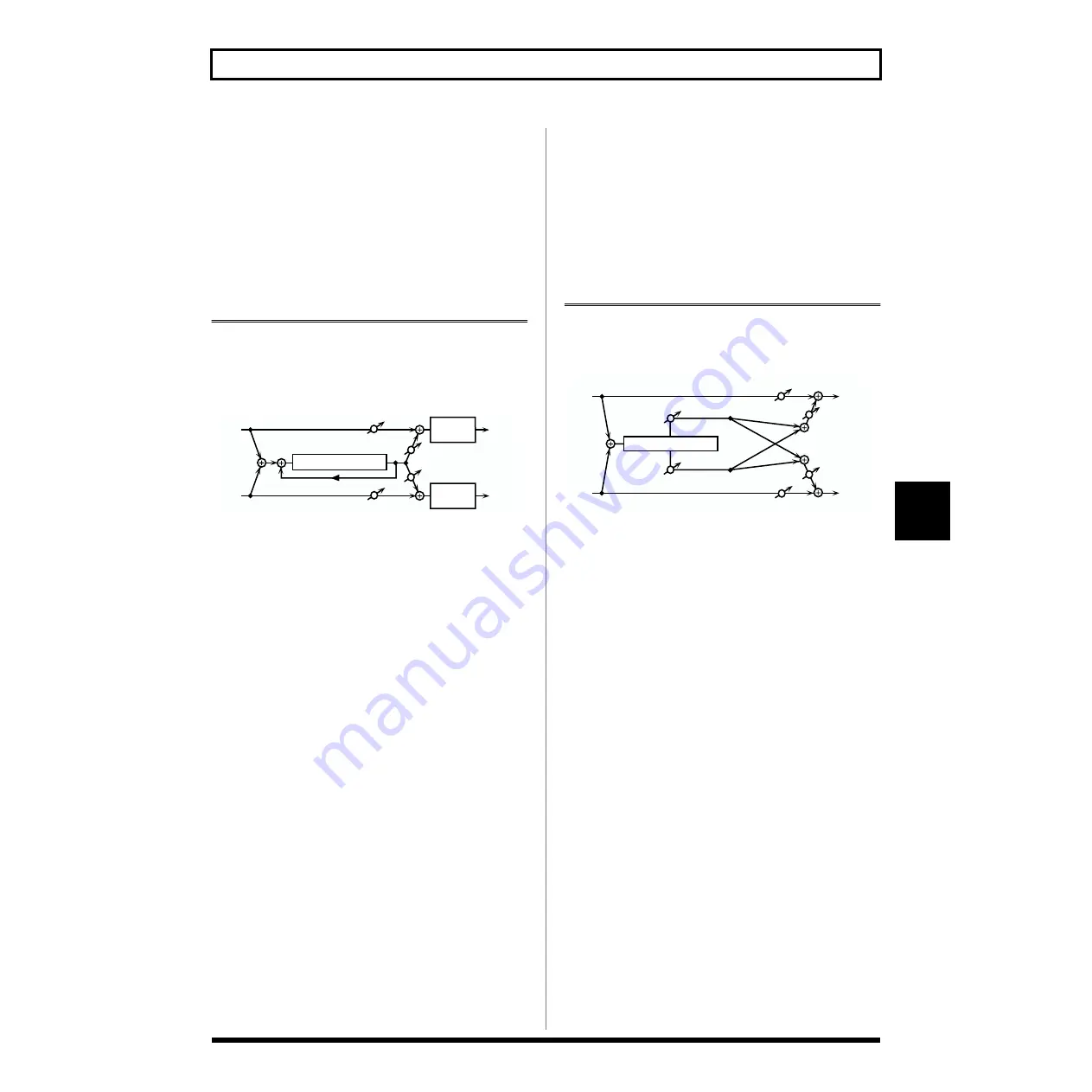
101
Chapter 7 Changing Effect Settings
7
BALANCE (Effect Balance) D100:0E–D0:100E
Specify the volume balance between the original sound and
the delay sound.
With a setting of D100:0E only the original sound will be
output, and with a setting of D0:100E only the delay sound
will be output.
LEVEL (Output Level) 0–127
Specify the output volume.
TIMECTL-DLY (Time Control Delay)
This lets you control a delay time in real time.
When the delay time has been made to change, the delay
time and pitch of the delayed sound change at the speed set
for Acceleration. Depending on the settings you use, you can
achieve some really tricky effects with this.
fig.RE07-121
DELAY (Delay Time) 200–1000 ms
Specify the time delay from the original sound until the delay
sound is heard.
ACCELERATION 0–15
Specify the time over which the current delay time will
change to the newly-specified delay time when the delay
time is modified. The speed of the pitch change will be
proportionate to the delay time.
FEEDBACK -98–+98%
Specify the proportion (%) of the delay sound that is to be
returned to the input.
Positive (+) settings will return the sound to the input with
the original phase, while negative (-) settings produce an
inverted phase.
HF DAMP (High-Frequency Damp)
200–8000 Hz, BYPASS
Specify the frequency at which the high frequency range of
the delayed sound returned to the input will be cut.
If you do not want the sound to be cut, select BYPASS.
LOW GAIN -15–+15 dB
Specify the gain (amount of boost or cut) for the low
frequency range. Positive (+) settings will emphasize (boost)
the low frequency range.
HI GAIN (High Gain) -15–+15 dB
Specify the gain (amount of boost or cut) for the high
frequency range. Positive (+) settings will emphasize (boost)
the high frequency range.
BALANCE (Effect Balance) D100:0E–D0:100E
Specify the volume balance between the original sound and
the delay sound.
With a setting of D100:0E only the original sound will be
output, and with a setting of D0:100E only the delay sound
will be output.
LEVEL (Output Level) 0–127
Specify the output volume.
2-P.SHIFT (2 Voice Pitch Shifter)
Pitch Shifter is an effect that shifts the pitch of the original
sound. 2-voice-pitch-shifter has two pitch shifters, and is able
to add two pitch-shifted sounds to the original sound.
fig.RE07-122
COARSE A (Coarse Pitch A) -24–+12
Specify the pitch shift amount in semitones for pitch shift A.
(-2–+1 octave)
FINE A (Fine Pitch A) -100–+100
Adjust the pitch shift amount in 2-cent units (1 cent = 1/
100th of a semitone) for pitch shift A.
* No effect will be obtained if, when COARSE A is set to +12,
you specify any value from 0 to 100; or, when COARSE A is
set to -24, you specify any value from 0 to -100.
PRE DLY A (Pre Delay Time A) 0.0–500 ms
Specify the time delay from the original sound until the pitch
shift A sound is heard.
COARSE B (Coarse Pitch B) -24–+12
Specify the pitch shift amount in semitones for pitch shift B.
(-2–+1 octave)
FINE B (Fine Pitch B) -100–+100
Adjust the pitch shift amount in 2-cent units (1 cent = 1/
100th of a semitone) for pitch shift B.
* No effect will be obtained if, when COARSE B is set to +12,
you specify any value from 0 to 100; or, when COARSE B is
set to -24, you specify any value from 0 to -100.
PRE DLY B (Pre Delay Time B) 0.0–500 ms
Specify the time delay from the original sound until the pitch
shift B sound is heard.
L in
R in
L out
R out
2-Band
EQ
Balance E
Balance E
Balance D
Balance D
2-Band
EQ
Feedback
Time Control Delay
L in
R in
L out
R out
2Voice Pitch Shifter
Level Balance A
Balance E
Balance D
Balance E
Balance D
Level Balance B
















































