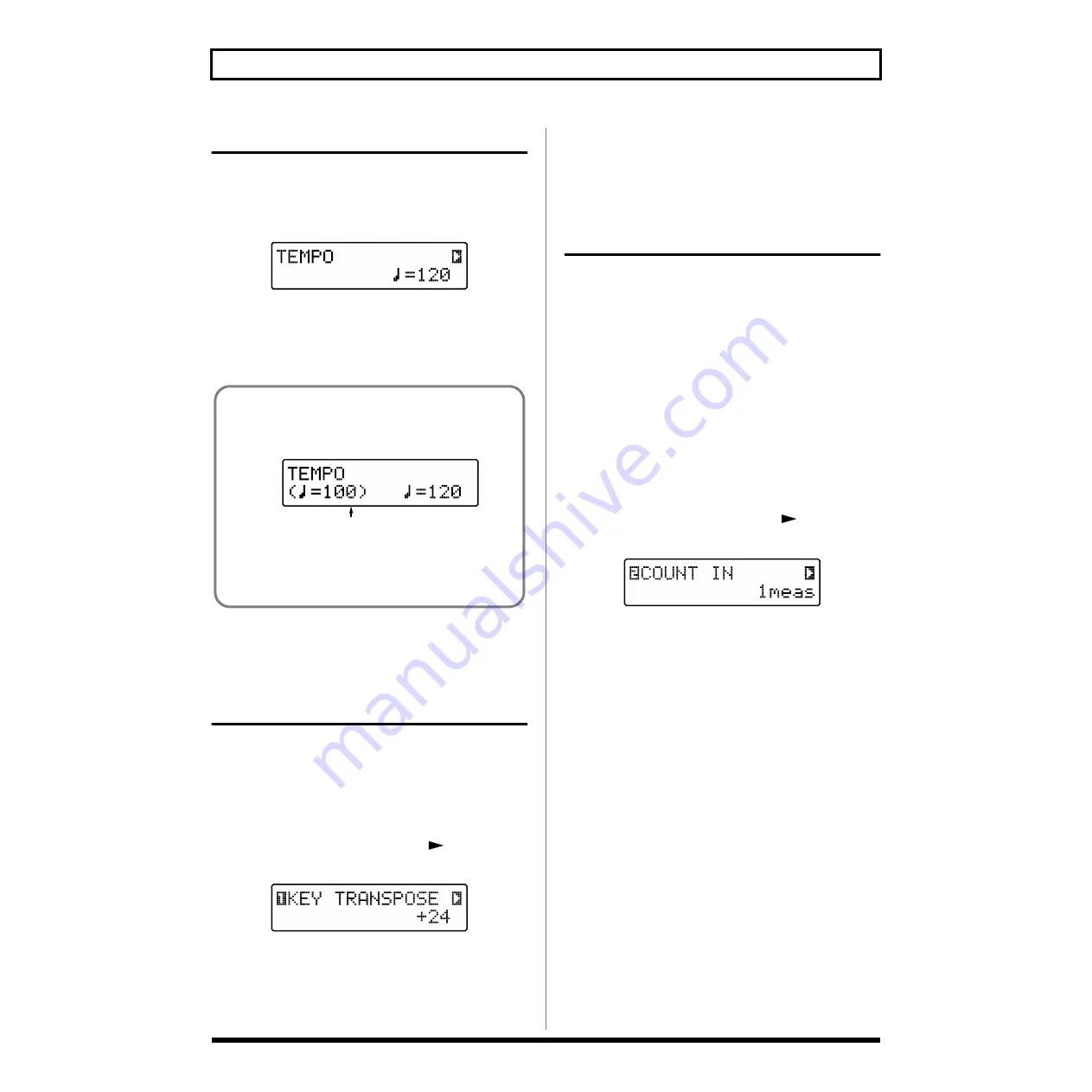
60
Chapter 2 Playing a Song
Changing the Tempo
Now we’ll change the tempo for playing the song.
1.
Press [TEMPO], getting the button to light.
The present tempo appears on the left-hand display.
fig.RE02-02
2.
Turn [VALUE] to adjust the tempo.
3.
Once you’ve decided on the tempo, press [TEMPO] to
make the button go dark.
* If you wish to save the settings, execute the Save procedure
Changing the Key
You can use
Key Transpose
to change (transpose) the key of
a song.
* Although the keys of chords that are actually played are
transposed when Key Transpose is set, the keys shown in the
screen during performances or when recording do not change.
1.
At the Song screen, press [CURSOR
] and select “1
KEY TRANSPOSE.”
fig.RE02-03
2.
Turn [VALUE] to change the setting value.
Settings values: -24– +24
You can make the setting in semitone steps within a
range of two octaves up or down.
* If you wish to save the settings, execute the Save procedure
* If you record a User Style before saving the Key settings, these
settings are then deleted.
Adding a Count-in
You can add a count-in of one or two measures when playing
the song.
When you add a count-in, it appears on the left-hand
display. Pressing [START] starts the count sound (the count-
in), and after the count-in the song starts to play.
* The count-in is sounded when you begin play or recording
from the top of the song (the first measure). The count-in is not
sounded when you begin play or recording from somewhere
later in the song, even if you’ve set it so a count-in is to be
played.
* The count-in you set here also remains in effect during
realtime recording for Forms or chords (p. 67, 70), or when
recording on the Audio Track (p. 112).
1.
At the Song screen, press [CURSOR
] to select “2
COUNT IN.”
fig.RE02-04
2.
Turn [VALUE] and make the setting for the count-in.
Settings values: OFF, 1meas, or 2meas
To add a count-in, set this to “1meas” (measure) or
“2meas” (measures).
If you don’t want to add a count-in, set this to “OFF.”
* If you wish to save the settings, execute the Save procedure
(p. 59).
If the selected song contains any audio data, the tempo
used when the audio data was recorded (the original
tempo) appears at the left of the screen.
fig.RE02-22
When [ENTER] is pressed, the current tempo is set to the
same value as that of the original tempo.
* You cannot change the original tempo.
Original tempo






























