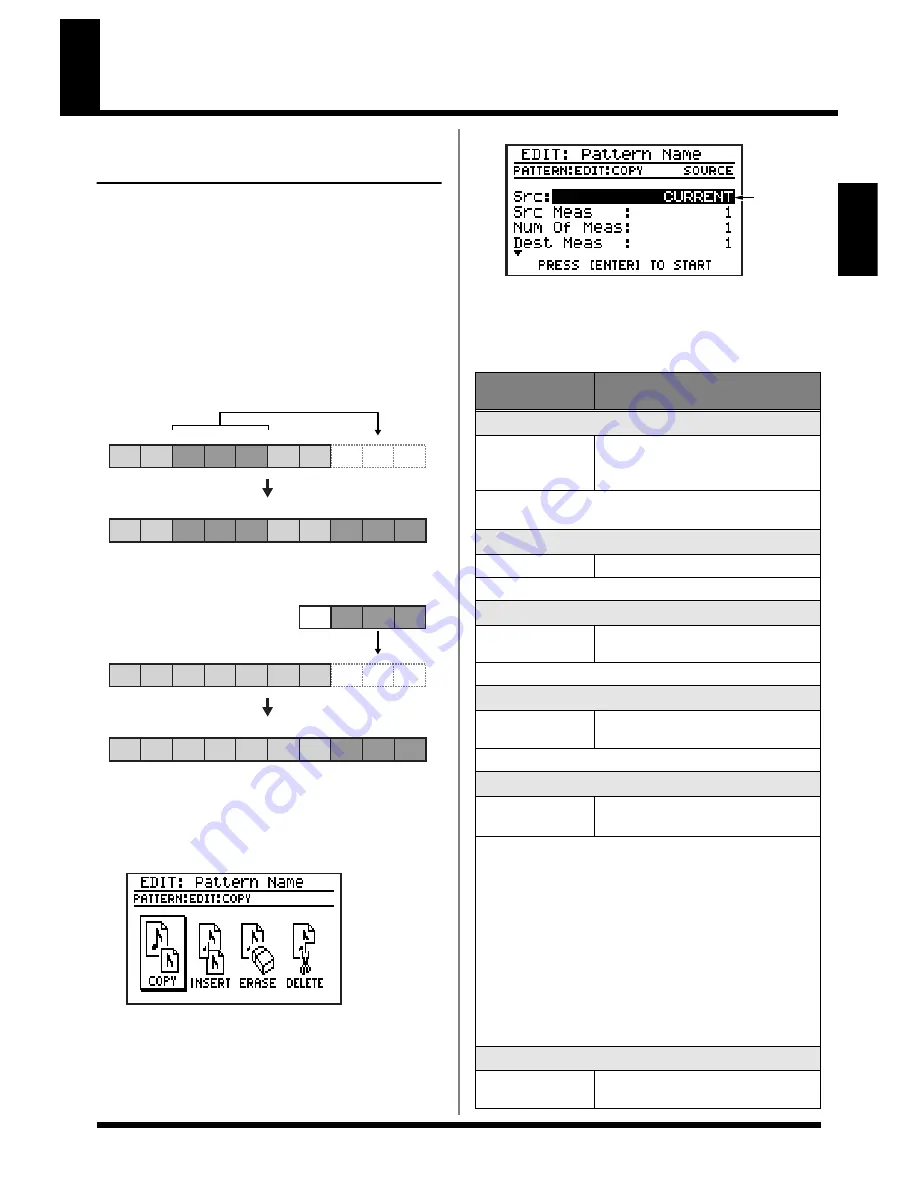
61
Chap. 2
Pattern editing (Pattern Edit)
Copying a portion of a
pattern (Copy Measure)
Here’s how to copy a portion of the currently
selected pattern (or another pattern) into the
currently selected pattern.
You can choose whether the original data will be
replaced by the copied data, or whether the
original data and the copied data will be
combined.
fig.02-400
1.
In the pattern edit menu screen, move the
cursor to the “EDIT” icon and press
[ENTER].
fig.02-410d
2.
Move the cursor to the “COPY” icon and
press [ENTER].
The measure copy screen will appear.
fig.02-420d
3.
Move the cursor to the relevant item, and
use the [VALUE] dial to specify the
desired value.
1
2
3
4
5
6
7
8
9
10
1
2
3
4
5
6
7
copy
1
2
3
4
5
6
7
8
9
10
1
2
3
4
5
6
7
copy
1
2
3
4
●
Copying to the same pattern
●
Copying from a different pattern
Parameter/
Range
Explanation
Src
CURRENT,
P001–P500,
U001–U500
Copy-source pattern
If you want to copy from the currently selected pattern,
set this to “CURRENT.”
Src Meas
1–n
Starting measure of the copy source
* “n” is the number of measures in the copy source.
Num of Meas
1–n
Number of copy-source measures
to copy
* “n” is the number of measures in the copy source.
Dest Meas
1–(n+1)
Starting measure of the copy desti-
nation
* “n” is the number of measures in the current pattern.
Part
See below
Type of performance data to be
copied
ALL:
Drum part and bass part performance data, and chord
progressions
DRUM:
Drum part performance data
BASS:
Bass part performance data
DRUM & BASS:
Drum part and bass part performance data
CHORD:
Chord progressions
Inst
ALL, 1-01–3-20
If you’ve set Part to DRUM, specify
the instrument(s) to be copied.
Copy
source
Содержание Dr. Rhythm DR-880
Страница 2: ......
Страница 21: ...21 Quick Start ...
Страница 48: ...48 ...
Страница 74: ...74 ...
Страница 84: ...84 ...
Страница 115: ...115 Chapter 8 Convenient function System settings ...
Страница 144: ...144 ...
Страница 145: ...145 Appendices ...
Страница 168: ......






























