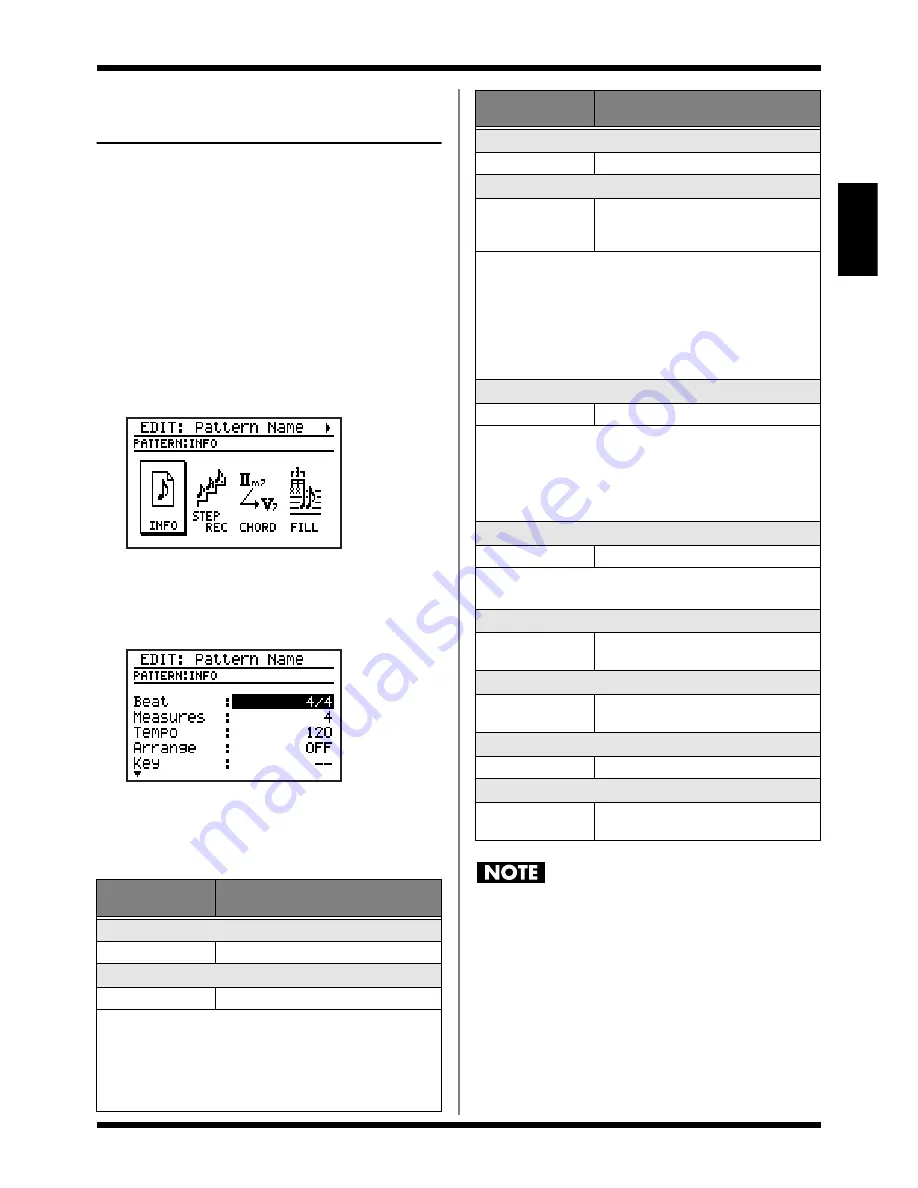
53
Recording a pattern
Chap. 2
<2> Making basic settings
for the pattern
Here you will make basic settings for the
pattern, such as the time signature, the number
of measures, and the tempo.
* You can also change these settings after recording.
1.
In the pattern play screen, press [EDIT].
The edit menu screen appears.
2.
Move the cursor to the “PATTERN” icon
and press [ENTER].
The pattern edit menu screen appears.
fig.02-180d
3.
Move the cursor to the “INFO” icon and
press [ENTER].
The pattern information screen appears.
fig.02-190d
4.
Move the cursor to the parameter you
want to edit, and use the VALUE dial to
set the value.
You must set Key and Rec Key correctly. If these
are not set correctly, playback may occur in the
wrong key in situations such as the following:
• When using a chord progression (p. 58) to
arrange the bass part
• When using EZ Compose to create a pattern
using Current data (p. 68), and add a chord
progression using either Current or USER
PATTERN data (p. 69) .
Parameter/
Range
Explanation
Beat
2/4–8/4, 4/8–16/8 Time signature
Measures
1–999
Number of measures
* If you increase the number of measures after recording,
the corresponding number of blank measures will be
added at the end. If you decrease the number of measures,
the measures that have thus been eliminated will not be
played.
Tempo
20–260
Tempo
Arrange
OFF, ON
Specifies whether the Arrange
function will operate for the bass
part
OFF:
Use this setting if you want the recorded performance
data to be played without change. The Arrange func-
tion will not operate.
ON:
The Arrange function will arrange the recorded perfor-
mance data according to the chord progression.
Key
-, C–B, Cm–Bm
The key when playing the pattern
* The key display area in the left of the display shows the key
after key shift has been applied.
(Example)
If the Key = Am and the Key Shift = +2, this is shown
as “Bm.”
Rec.Key
C–B, Cm–Bm
Key when recording the bass part
* When you specify the key used when recording, the bass
part will be arranged according to this setting.
Key Shift
-12–+12
Transposes the playback key in
semitone steps
Kit Number
P001–P100,
U001–U100
Number of the kit used to play this
pattern
TSC Switch
OFF, ON
TSC on/off setting
TSC Number
P01–P20,
U01–U20
Number of the TSC patch used
Parameter/
Range
Explanation
Содержание Dr. Rhythm DR-880
Страница 2: ......
Страница 21: ...21 Quick Start ...
Страница 48: ...48 ...
Страница 74: ...74 ...
Страница 84: ...84 ...
Страница 115: ...115 Chapter 8 Convenient function System settings ...
Страница 144: ...144 ...
Страница 145: ...145 Appendices ...
Страница 168: ......






























