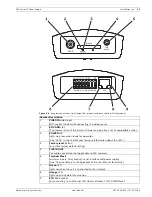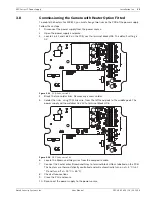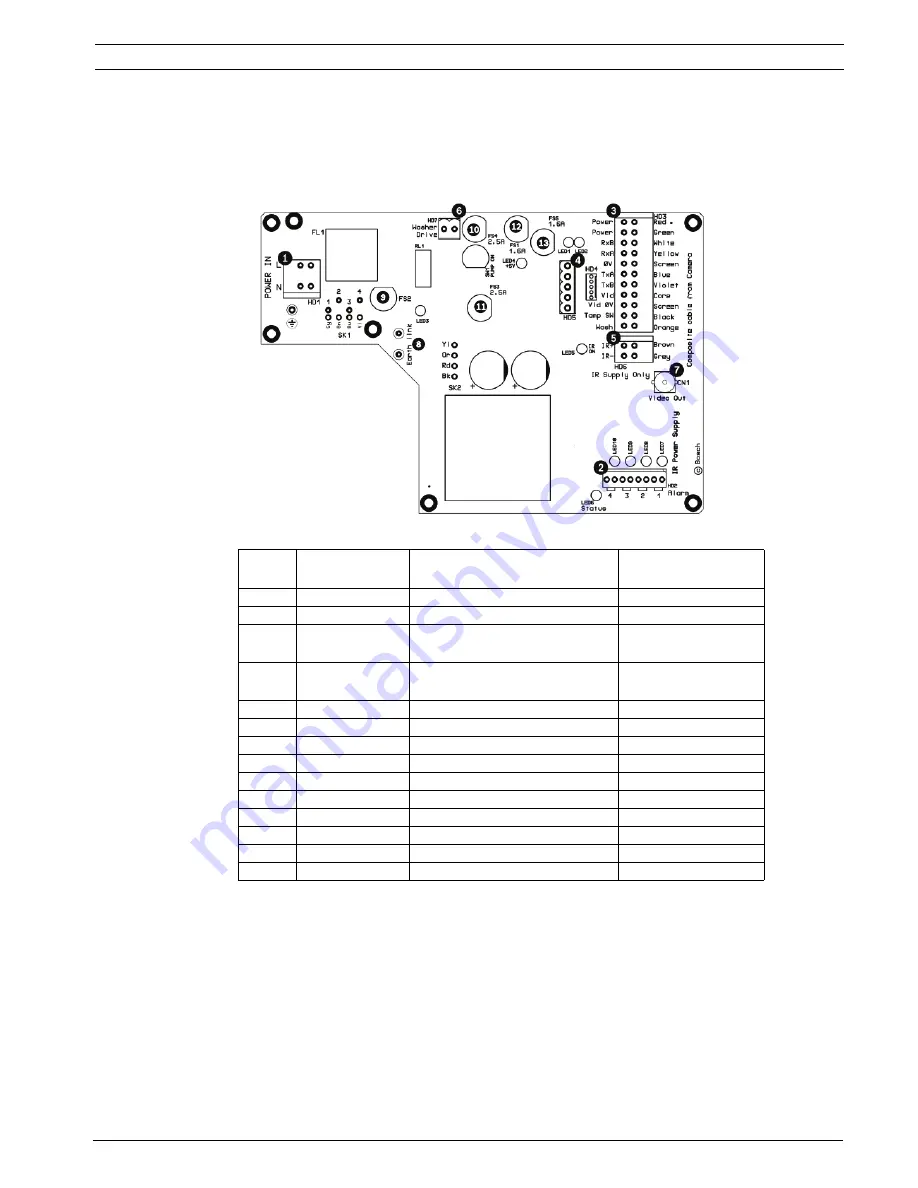
MIC Series IP Power Supply
Installation | en
15
Bosch Security Systems, Inc.
User Manual
F.01U.265.804 | 1.6 | 2012.08
3.4
MIC Power Supply Units (PSUs) for IR MIC Cameras
The figure below displays the layout of the PCB in the MIC PSUs for IR cameras, with call-out
numbers to the side of or below the connection/terminal ID or the terminal, and ’on’ the
fuses. The table below the figure identifies the connections.
Figure 3.4
Layout of PCB in enclosure of PSU for MIC IR cameras
3.5
Earth Link on the PCB
The printed circuit board (PCB) of each MIC PSU (IR and non-IR) has one Earth Link option,
near terminal block HD1, to allow the PSU to be set up for different earthing schemes:
–
If there is a separate connection between video screen and earth, the Earth Link should
be broken. This usually occurs on copper-connected systems where all of the copper
video coaxes are taken back to the control room to be connected to a central earth point.
–
If fiber optics or other indirect connections are used to get data and video to and from
the control room, then the Earth Link should be left intact, as long as it is the only
camera-end earth reference point.
Number
Connection /
Terminal ID
Description/Function of
Connection / Terminal
Type of Connection /
Terminal
1
HD1
AC Power input
Screw terminal
2
HD2
4-input alarm
Screw terminal
3
HD3
Shielded composite cable
(analog connections to camera)
Screw terminal
4
HD4
USB to RS-485 converter
Screw terminal or
Molex connector
4
HD5
RS-485 control
5
HD6
[Optional] Auxiliary, IR lamps
Screw terminal
6
HD7
Washer drive
Screw terminal
7
CN1 (Video Out) Coax connection
BNC socket
8
Earth Link
Earth Link
--
9
FS2
Fuse 2 - Primary protection
--
10
FS4
Fuse 4 - washer drive
--
11
FS3
Fuse 3 - IR lamps
--
12
FS1
Fuse 1 - MIC camera protection --
13
FS5
Fuse 5 - MIC camera protection --
Содержание MIC IP PSU
Страница 1: ...MIC Series IP Power Supply MIC IP PSU en User Manual ...
Страница 2: ......
Страница 99: ......