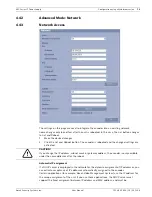MIC Series IP Power Supply
Operation | en
87
Bosch Security Systems, Inc.
User Manual
F.01U.265.804 | 1.6 | 2012.08
Events such as the triggering or end of alarms are shown in the Event Log field. You can save
these messages automatically in a file (see
Section 4.15 LIVEPAGE Functions, page 41
).
1.
If you want to delete the entries, click the delete icon in the top right-hand corner of the
relevant field.
2.
If you want to view a detailed log, click the icon in the top right-hand corner of the
relevant field. A new window will open.
5.3
Saving snapshots
You can save individual images from the video sequence currently shown on the LIVEPAGE in
JPEG format on your computer's hard drive. The icon for recording single images is only
visible if the unit is configured to enable this process (see
Section Allow snapshots, page 42
).
Click the icon. The image is saved at a resolution of 704 × 576 pixels (4CIF). The storage
location depends on the configuration of the encoder (see
Section Path for JPEG and
video files, page 42
).
5.4
Recording video sequences
You can save sections of the video sequence currently shown on the LIVEPAGE on your
computer's hard drive. The icon for recording video sequences is only visible if the unit is
configured to enable this process (see
Section Allow local recording, page 42
).
1.
Click the icon to start recording. The storage location depends on the configuration of
the encoder (see
Section Path for JPEG and video files, page 42
). A red dot in the icon
indicates that recording is in progress.
2.
Click the icon again to stop recording.
Image resolution
Sequences are saved at the resolution that has been preset in the configuration for the
encoder (see
Section 4.20 Encoder Profile, page 44
).
5.5
Running recording program
The hard drive icon below the camera image on the LIVEPAGE changes during an automatic
recording.
A moving graphic will appear to indicate a running recording. If no recording is taking place, a
static icon is displayed.
5.6
Processor load
If the encoder is accessed via the Web browser, you will see the processor load indicator in
the top left of the window next to the manufacturer's logo.
Содержание MIC IP PSU
Страница 1: ...MIC Series IP Power Supply MIC IP PSU en User Manual ...
Страница 2: ......
Страница 99: ......