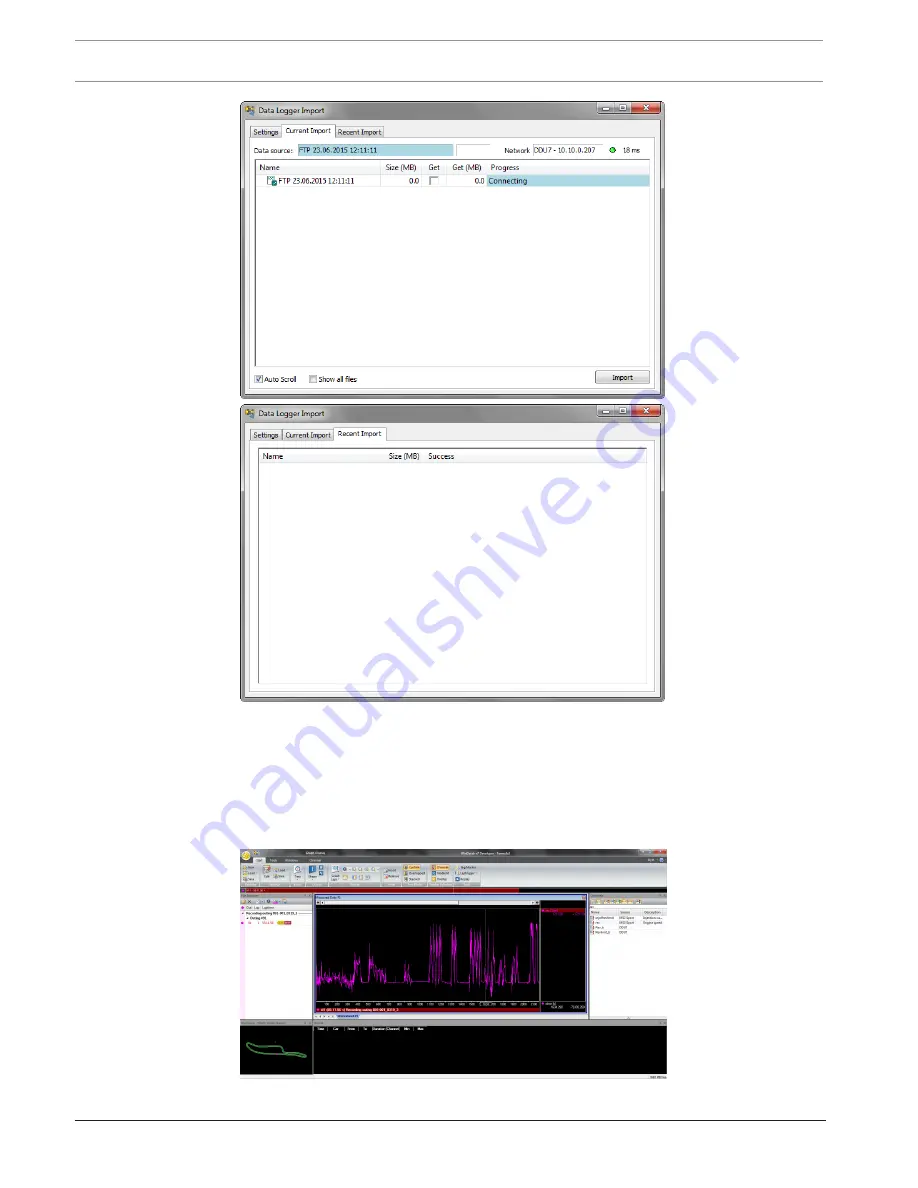
124
en | Recording and Telemetry
Display Unit DDU 7
04.02.2019 | V 02 |
Manual
Bosch Motorsport
13. Click ‘Close’ when transmission has finished.
14. Click on the Start button and choose ‘Open measurement file’.
15. Select the measurement files from the storage folder.
16. Click on ‘Open’.
17. Click in ‘New Desktop‘ to open a new measurement data window.
18. Drag the desired measurement channel from the Channel list and drop it into the
measurement data window. The measurement channel‘s graph is displayed
Содержание DDU 7
Страница 1: ...Display Unit DDU 7 Manual V 02 2 4 2019 ...
Страница 2: ......
Страница 16: ...16 en Mechanical Drawing Display Unit DDU 7 04 02 2019 V 02 Manual Bosch Motorsport 6 Mechanical Drawing ...
Страница 139: ...Display Unit DDU 7 Firmware en 139 Bosch Motorsport Manual 04 02 2019 V 02 ...
Страница 141: ...Display Unit DDU 7 Clone the Unit en 141 Bosch Motorsport Manual 04 02 2019 V 02 Upgrade features ...
Страница 155: ......






























