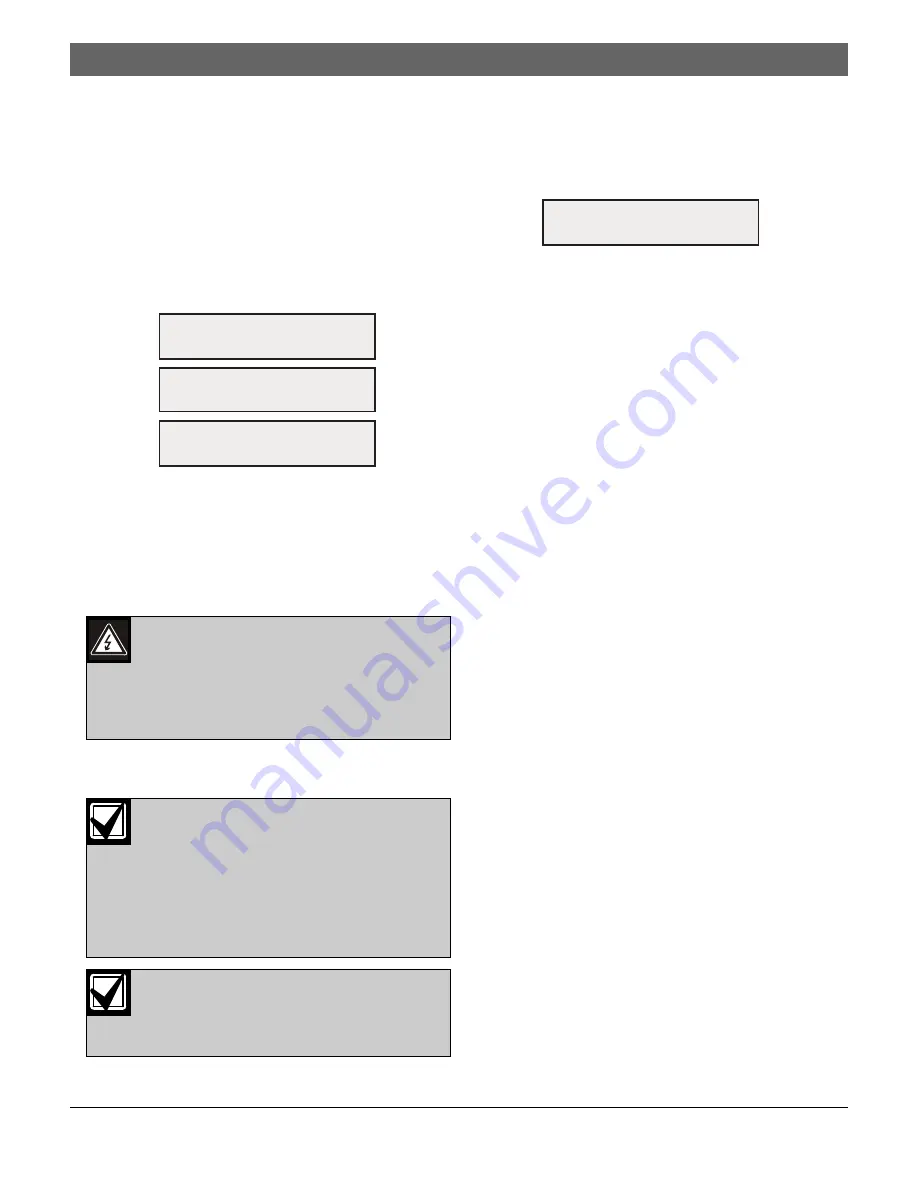
D7024
| Operation and Installation Guide | 3.0 Installation and Setup
Bosch | 7/05 | 31499J
15
3.3
Installing Optional Equipment
The two expansion options, the D7034 Four Point
Expander and D7039 Multiplex Expansion Module,
connect directly to the control panel. These options are
automatically detected and supervised when the control
panel is powered up.
When the control panel is powered up after installing
one of these options, one of the following windows
appears:
Press [CLEAR] to verify the installation of the device
and automatically set it up for supervision.
If you do not press [CLEAR] during the power-up time-
out period, the control panel resumes operation using
the last verified status of the affected expander, and
shows an installation error condition.
Refer to the expander installation instructions for
additional information.
When the D7039 is first installed, or any time the
control panel is powered up with a D7039 that has no
points programmed into it, the system automatically
starts the multiplex auto-programming process:
Press the [1] key to start auto-programming. Press [0] to
allow the control panel to continue normal startup. The
menu automatically closes with
NO
selected if no key is
pressed after several minutes. Refer to
Section 7.9.4 Auto
Program
on page 57 for Auto-Programming Mode
instructions.
Expansion devices such as point expanders,
NAC expanders, and multiplex expanders are
disabled if they are removed from the control
panel configuration after installation. Once
installed, it is not possible to disable supervi-
sion of these devices.
When the D7039 Multiplex Expansion Mod-
ule is first installed, in most cases the system
shows an EEPROM fault. You must run the
default procedure to synchronize the
EEPROM on the expansion module with the
EEPROM in the control panel. Cycle power
to the control panel and re-install the option
bus devices after the default procedure.
Replacing a D7039 Multiplex Expansion Mod-
ule causes expansion point and PIN program-
ming to be lost. Reprogram all multiplex point
and PINs when replacing the D7039.
4Z EXP DETECTED
PRESS CLEAR KEY
NAC EXP DETECTED
PRESS CLEAR KEY
MUX DETECTED
PRESS CLEAR KEY
AUTO PROGRAM?
:YES(1)/NO(0)






























