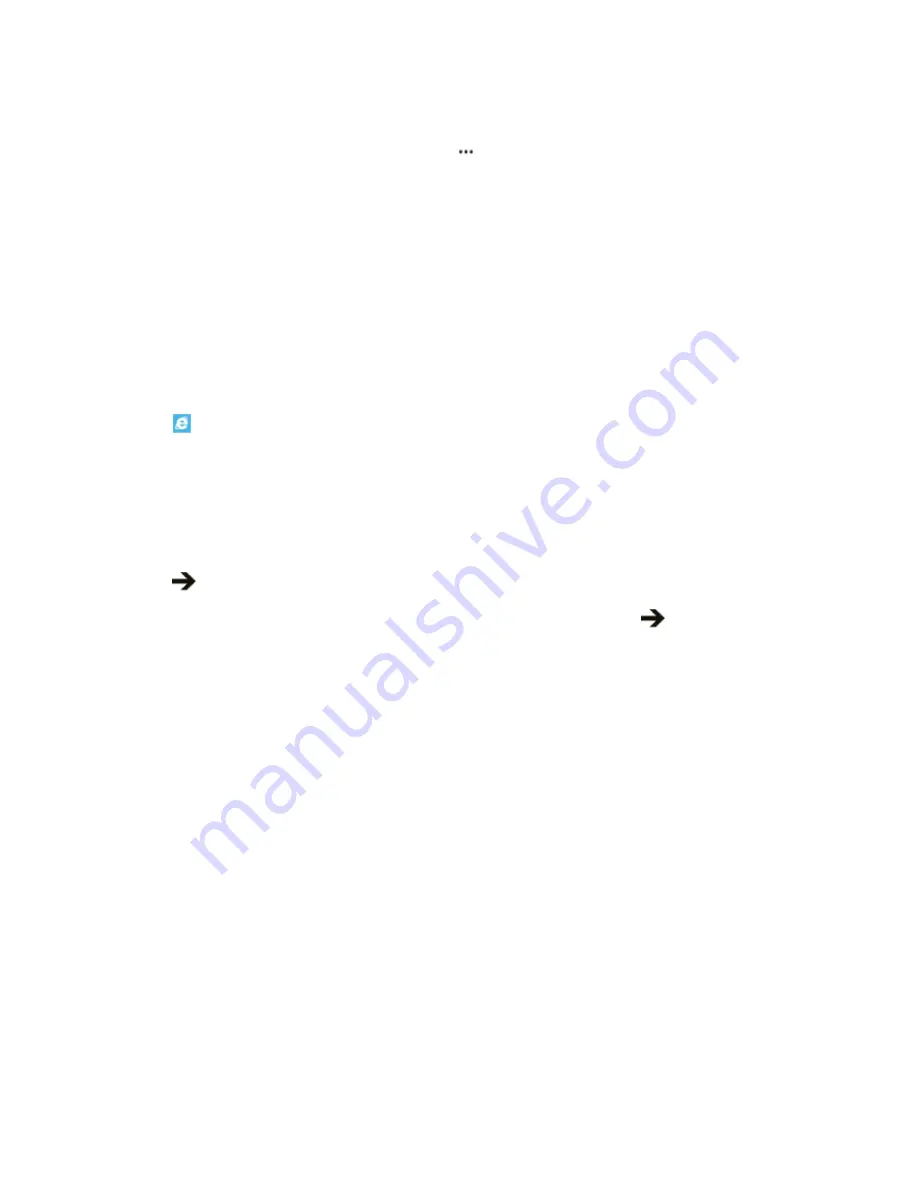
Messaging and Internet
88
Unlink unified inboxes
n
On the start screen, tap the unified inbox and
>
linked inboxes
. In the list, tap the inboxes
you want to unlink and
unlink
.
Internet
Learn how to create wireless connections and browse the Web while keeping your data costs
down.
Browse the Web
No need for a computer – you can easily browse the internet on your phone.
Tip:
If your network service provider doesn't charge you a fixed fee for data transfer, to save on
data costs, use a Wi-Fi network to connect to the internet.
1. Tap
Internet Explorer
.
2. Tap the address bar.
3. Write a Web address.
Tip:
To quickly write a Web address suffix such as .org, tap and hold the suffix key on the keyboard,
and tap the suffix you want.
4. Tap
.
Tip:
To search the internet, write a search word in the address bar, and tap
.






























