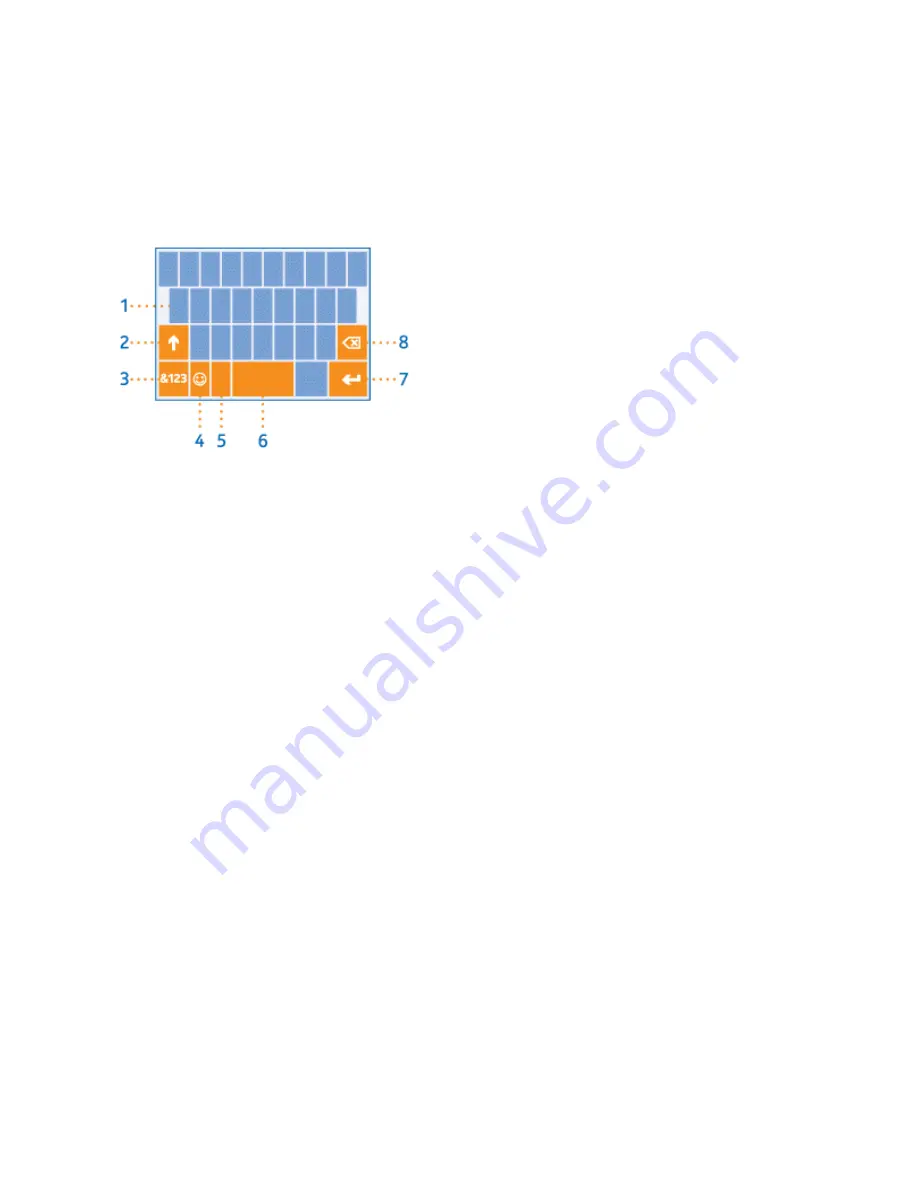
Basic Operations
30
5. Comma key
6. Space key
7. Enter key
8. Backspace key
The keyboard layout can vary in different apps and languages.
Tip:
To add the comma key to the keyboard, on the start screen, swipe down from the top of the
screen, and tap
ALL SETTINGS
>
keyboard
>
advanced
>
Show a comma key when
available
. You can add the comma key only if you have at least 2 keyboards installed on your
phone.
Swipe to write text
n
Swipe from the first letter of the word, and draw a path from letter to letter. Lift your finger after
the last letter. To continue, keep on swiping without tapping the space key. Your phone adds the
spaces.






























