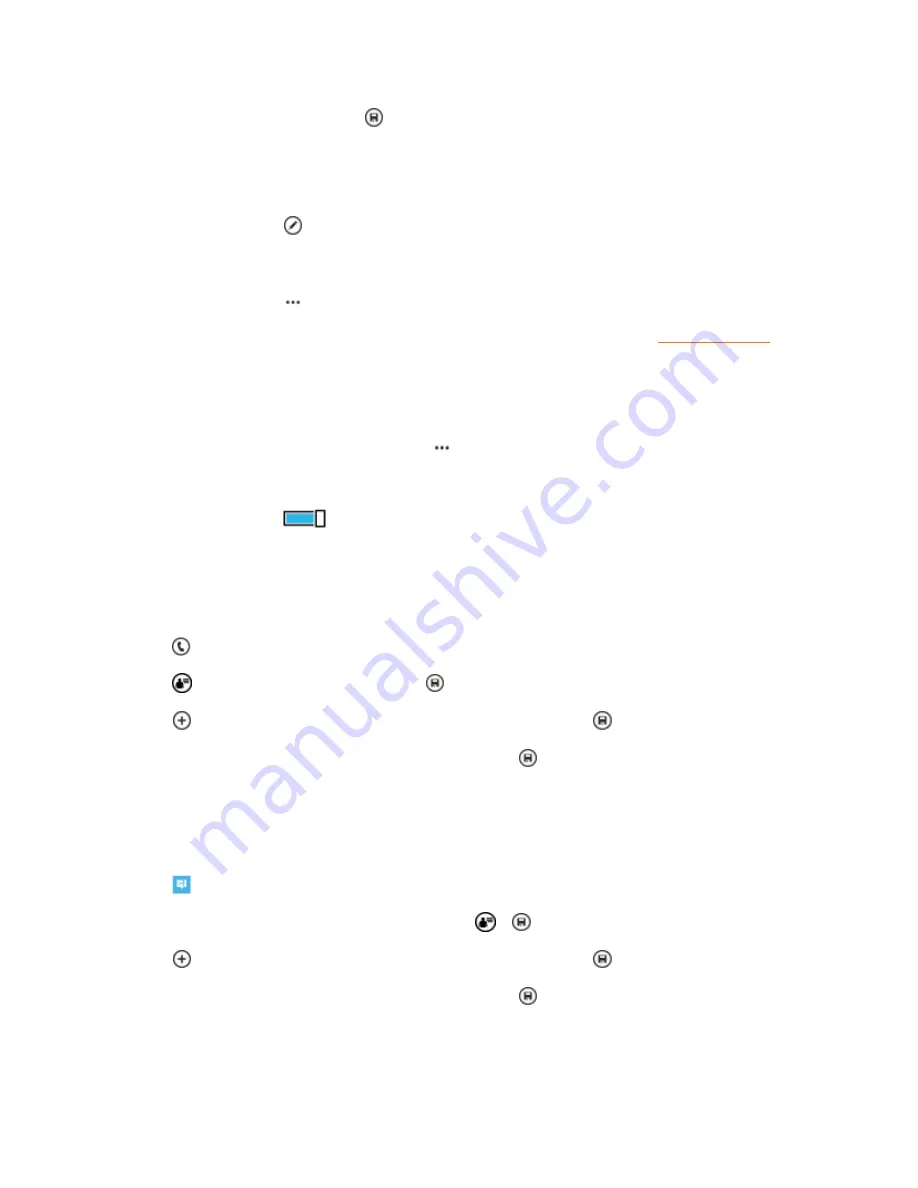
Phone App
73
3. Add the contact details, and tap
.
Tip:
Your contacts are backed up automatically to your Microsoft account.
Edit a contact
n
Tap the contact and
, and edit or add details, such as a ringtone or a Web address.
Delete a contact
n
Tap the contact and
>
delete.
Tip:
If you want to delete multiple contacts quickly, on your computer, log in to people.live.com with
your Microsoft account, and delete them there.
Filter your contacts list
n
If you don't want contacts from social networking services to show up in your contacts list, you
can filter them out. In the contacts list, tap
>
settings
>
filter contacts list
and the accounts
you want to show or hide.
Tip:
You can also filter out the contacts without phone numbers. Switch
Hide contacts without
phone numbers
to
On
.
Save a Number from a Received Call
When you’ve received a call, you can easily save the number if it’s not yet saved in your People hub.
You can save the number in a new or existing contacts list entry.
1. Tap
, and swipe to
history
.
2. Tap
next to a phone number, and tap
.
3. Tap
, edit the phone number and phone number type, and tap
.
4. Edit other contact details, including the name, and tap
.
Save a Number from a Received Message
When you’ve received a message, you can easily save the number if it’s not yet saved in your
People hub. You can save the number in a new or existing contacts list entry.
1. Tap
Messaging
.
2. In the conversations list, tap a conversation and
>
.
3. Tap
, edit the phone number and phone number type, and tap
.
4. Edit other contact details, including the name, and tap
.






























