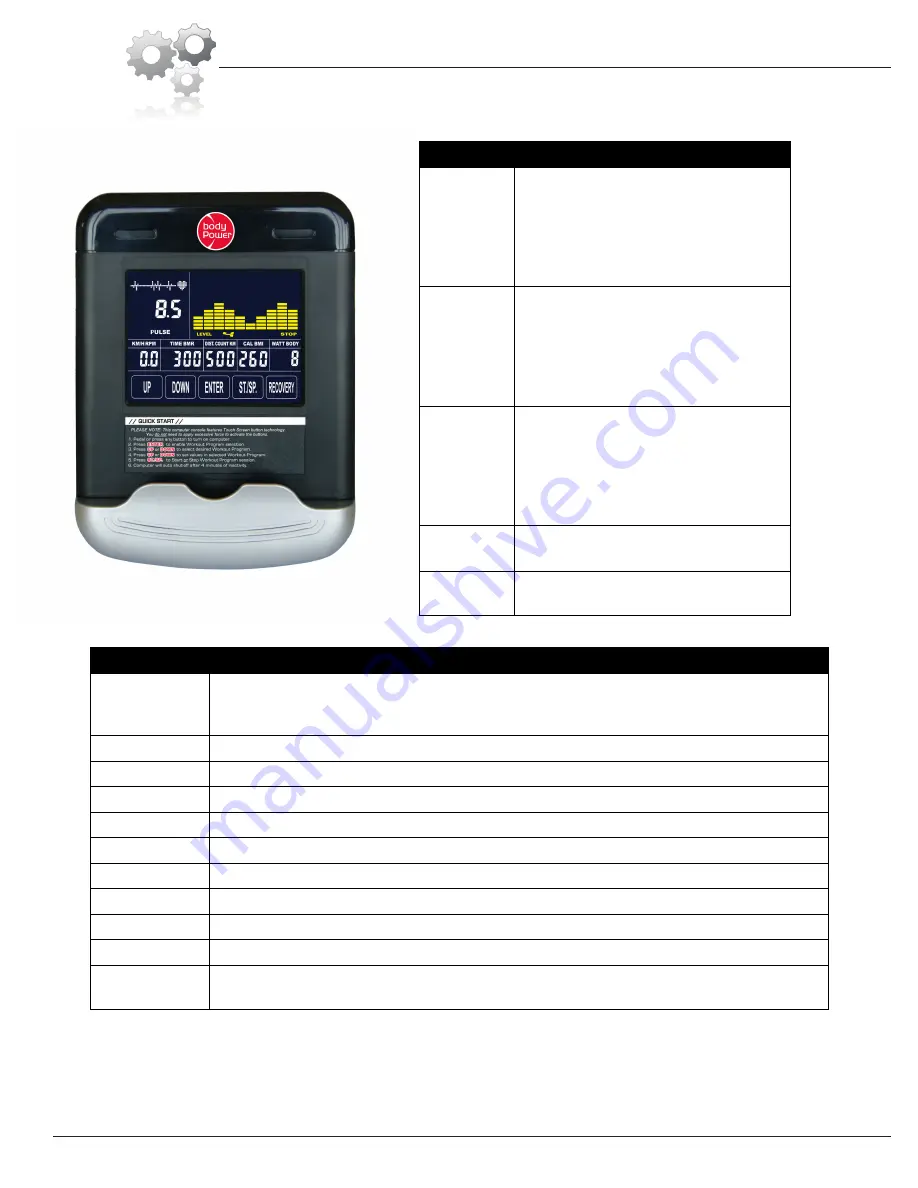
BUTTON FUNCTIONS:
START/STOP
Start & pause/stop workout
sessions
Start body fat measurement*
Holding button for 2 seconds will
RESET all function values to be
zero
UP
Increases value of selected
workout function
During the workout, it will
increase the resistance level
Scroll up through workout
programs
DOWN
Decreases value of selected
workout function
During the workout, it will
decrease the resistance level
Scroll down through workout
programs
RECOVERY
Enter into pulse recovery testing
Exit pulse recovery mode
ENTER
To input/confirm/set desired
value or workout programs
COMPUTER FUNCTIONS:
WORKOUT
PROGRAMS
(
Manual
Program (1);
Preset
Programs (10);
Watt Control
Program (1);
Heart Rate Control
Programs (4);
User Setting
Programs (4);
Body Fat Measurement
Program (1)) =
Total of 21 programs
SPEED Current speed displayed (in MPH)
TIME Accumulated exercise time for current workout session (in seconds)
DIST. Accumulated distance for current workout session (in miles)
CAL Accumulated calories burned for current workout session
WATT Current wattage output of user during exercise
PULSE Current user heart rate value in BPM (beats per minute)*
LEVEL Computer will display bar matrix to show levels and intensity
AUTO SHUT OFF Computer will turn off automatically if unit is not engaged in movement after 4 min.
AUTO TURN ON Computer will turn on automatically if movement on the unit is detected, or any button is pressed.
RESISTANCE
LEVELS
The computer display uses a bar-matrix grid which shows columns up to 16 rectangular
increments.
* Please be aware that
the pulse sensors and body fat measurement tool are not medical devices
;
the pulse sensors and body fat measurement tool should not be used or applied for medical reasons.
BRM8981
Computer Operation
Page 13














































