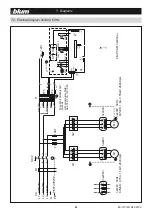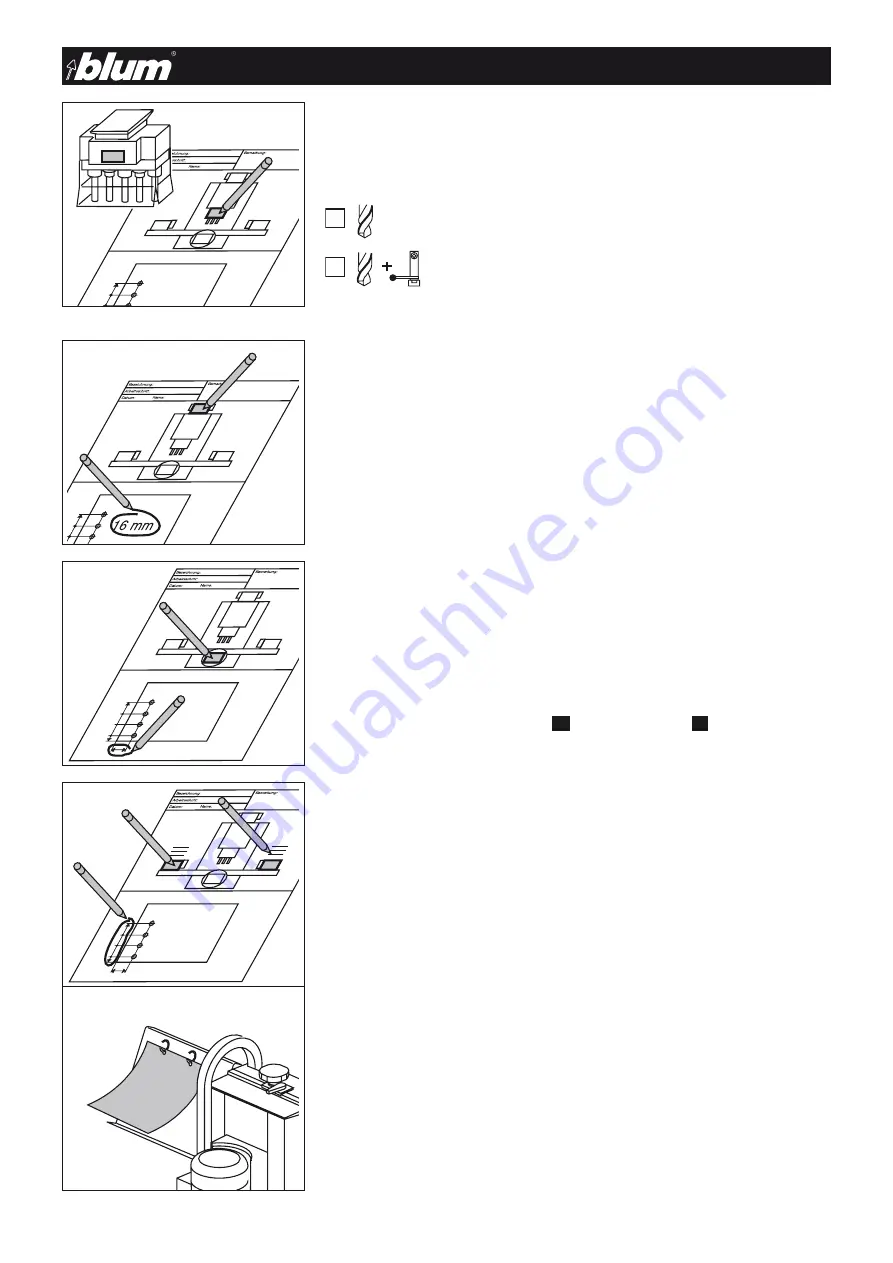
28
BA-077/1EN M6X.20XX
4.1.4) Inserting the drilling head into the PRO-CENTER
• Add the colour description for the selected drilling head to the setup plan
• In the fields
... Drilling
... Drilling and insertion
check whether or not mode switch (E19) is set to vertical drilling or vertical drilling and
fittings insertion.
4 - Working with PRO-CENTER
4.1.5) Setting drilling depth
• Add drilling depth description (colour) to the setup plan
• The drilling depth 12.7 mm for work piece thicknesses 16 and 19 mm is already pre-
set and identified with the colours red and yellow.
• The setup for other work piece thicknesses is described in chapter 3.
4.1.6) Setting work top
• Add drilling depth description (colour) to the setup plan
• The dimensions 9.5, 20, 22.5, 37 and those for the horizontal drilling are already
preset and marked with the colours yellow, red, orange, green and white
• The set-up for other dimensions is described in chapter 3.
• The dimensions for the drilling depth
(X)
and drilling distance
(Z)
should also be
entered in the set-up plan for the horizontal drilling
4.1.7) Setting swivel stops
• Set the swivel stop to the ruler and label with the coloured stickers
(The corresponding stickers are provided with PRO-CENTER 2000)
• Add ruler type and description to the setup plan
• Enter the dimensions of the ruler stops
4.1.8) Put the completed set-up plan into the clear plastic folder and store on the
clipboard on the machine