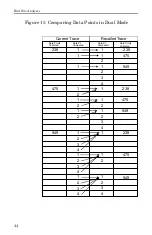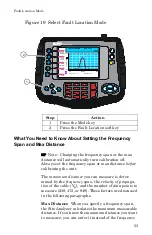Measure Match Mode
41
Using Delta Markers
In the delta marker mode, only active markers will be
visible. The delta marker feature displays the differ-
ence (delta) in both frequency and value between the
selected marker and each of the other active marker. If
the limit line is active, you will also see the difference
between the selected marker and the limit line. The
frequency difference between the selected marker and
the limit line will always be the frequency at the
marker. All markers follow the current trace only.
Note:
The delta marker feature compares points
only on one trace, and you must have at least two
active markers for the delta option to work.
To select and use delta markers, follow the numbered
steps in Figure 14 on page 42.
Содержание SITE ANALYZER SA-1700EX
Страница 2: ...This page is not blank...
Страница 8: ...Bird Site Analyzer vi...
Страница 9: ...vii...
Страница 30: ...Bird Site Analyzer 16...
Страница 142: ...Bird Site Analyzer 128...
Страница 148: ...Bird Site Analyzer 134...
Страница 159: ...Maintenance 145 Measured Return Loss dB...
Страница 161: ...Maintenance 147 SA 6000 Measurement Uncertainty Return Loss after one refresh Measured Return Loss dB Directivity...
Страница 167: ...Maintenance 153 the number of data points you wish measure 238 475 949...