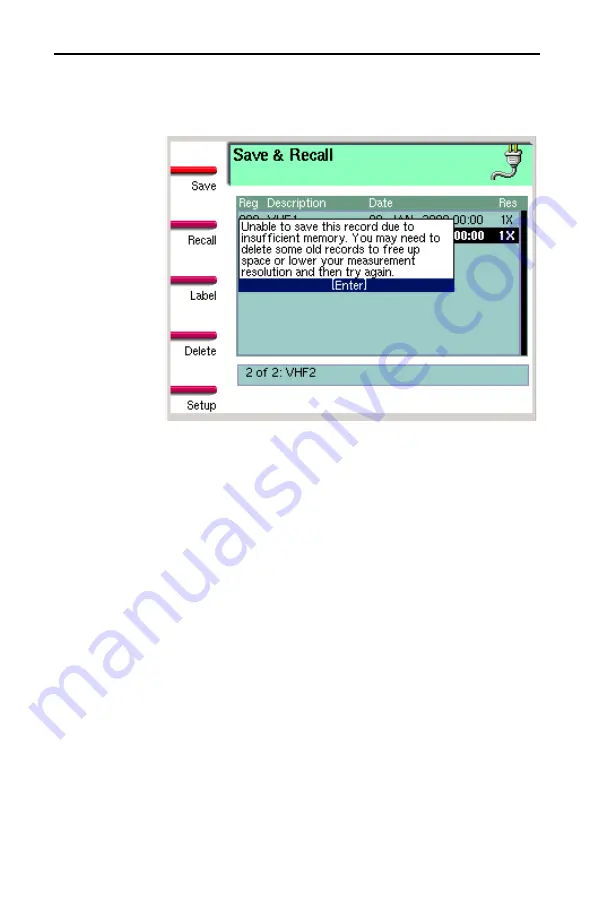
Bird Site Analyzer
92
Figure 41 Out of Memory Message
Save Trace
To save a trace, you must be in either Measure Match
mode or Fault Location mode
1. Press the Save/Recall soft key.
2. Press the Save soft key (Figure 42, page 93, item
1) which automatically opens the text label screen
(Figure 43, page 93).
3. Follow the numbered steps in Figure 43 on
page 93 to enter a label (file name) for the trace.
Note:
If the numeric shortcuts are off, press
a number key once to enter a number. If the
shortcuts are on, press the key twice. Short-
cuts are turned off by default. Refer to Label
Text Shortcuts, page 94 for more information
about numeric shortcuts.
Note:
The items on the Save and Recall list
are automatically sorted by the text field using
the order blank, numeric, alpha characters.
Содержание SITE ANALYZER SA-1700EX
Страница 2: ...This page is not blank...
Страница 8: ...Bird Site Analyzer vi...
Страница 9: ...vii...
Страница 30: ...Bird Site Analyzer 16...
Страница 142: ...Bird Site Analyzer 128...
Страница 148: ...Bird Site Analyzer 134...
Страница 159: ...Maintenance 145 Measured Return Loss dB...
Страница 161: ...Maintenance 147 SA 6000 Measurement Uncertainty Return Loss after one refresh Measured Return Loss dB Directivity...
Страница 167: ...Maintenance 153 the number of data points you wish measure 238 475 949...






























