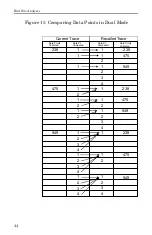29
4. Follow the numbered steps in Figure 8, page 29 to
set the number of measurement data points.
Figure 8 Setting the Number of Measurement Data
Points
800.00
MHz
1600.00
Min:
Max: 99.00
Res: 1X
10.00
Auto Scale
Units:
Disp: Envelope
VSWR
Cable
Loss
Limit
Line
Scale
Freq
Measure Match
[
]
238 Pts
10.00
1.00
VSW
R (0
.0
0/
)
1
2
3
4
5
6
Step
Action
1
Press the Config key
2
Press the Scale soft key
3
Press the left or right scroll key to select
Pts
4
Press the up scroll key to open the selec-
tion list
5
Press the up or down scroll key to select a
data point option (238, 475, 949)
6
Press the Enter key to accept the selec-
tion and return to the configuration
screen
Содержание SITE ANALYZER SA-1700EX
Страница 2: ...This page is not blank...
Страница 8: ...Bird Site Analyzer vi...
Страница 9: ...vii...
Страница 30: ...Bird Site Analyzer 16...
Страница 142: ...Bird Site Analyzer 128...
Страница 148: ...Bird Site Analyzer 134...
Страница 159: ...Maintenance 145 Measured Return Loss dB...
Страница 161: ...Maintenance 147 SA 6000 Measurement Uncertainty Return Loss after one refresh Measured Return Loss dB Directivity...
Страница 167: ...Maintenance 153 the number of data points you wish measure 238 475 949...