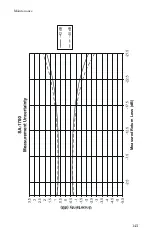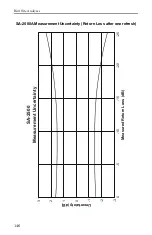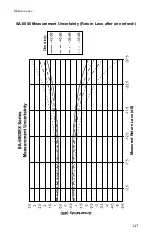Bird Site Analyzer
138
.
3. Disconnect and remove the old battery pack from
the battery compartment.
4. Install the new battery. Make sure the battery
connector is firmly connected to the circuit board
connector.
5. Place the battery in the battery compartment.
Make sure the battery is flat in the compartment,
and will not damage any wires when the cover is
installed.
6. Replace the battery cover and the screws.
7. Connect the AC adapter to the unit.
8. Apply power to the unit and verify that it operates
properly
9. Charge the battery if required
Firmware Update
The Site Analyzer uses flash-programmable ROM to
store its operating program. To update the instru-
ment, you will need to install the SA Updater software
on your PC. The SA Updater software is available on
the Bird web site.
Note:
The update process will erase the memory
of the Site Analyzer, including all saved traces and
setups. Use the PC software to save all traces to a PC
before updating the flash ROM.
Содержание SITE ANALYZER SA-1700EX
Страница 2: ...This page is not blank...
Страница 8: ...Bird Site Analyzer vi...
Страница 9: ...vii...
Страница 30: ...Bird Site Analyzer 16...
Страница 142: ...Bird Site Analyzer 128...
Страница 148: ...Bird Site Analyzer 134...
Страница 159: ...Maintenance 145 Measured Return Loss dB...
Страница 161: ...Maintenance 147 SA 6000 Measurement Uncertainty Return Loss after one refresh Measured Return Loss dB Directivity...
Страница 167: ...Maintenance 153 the number of data points you wish measure 238 475 949...