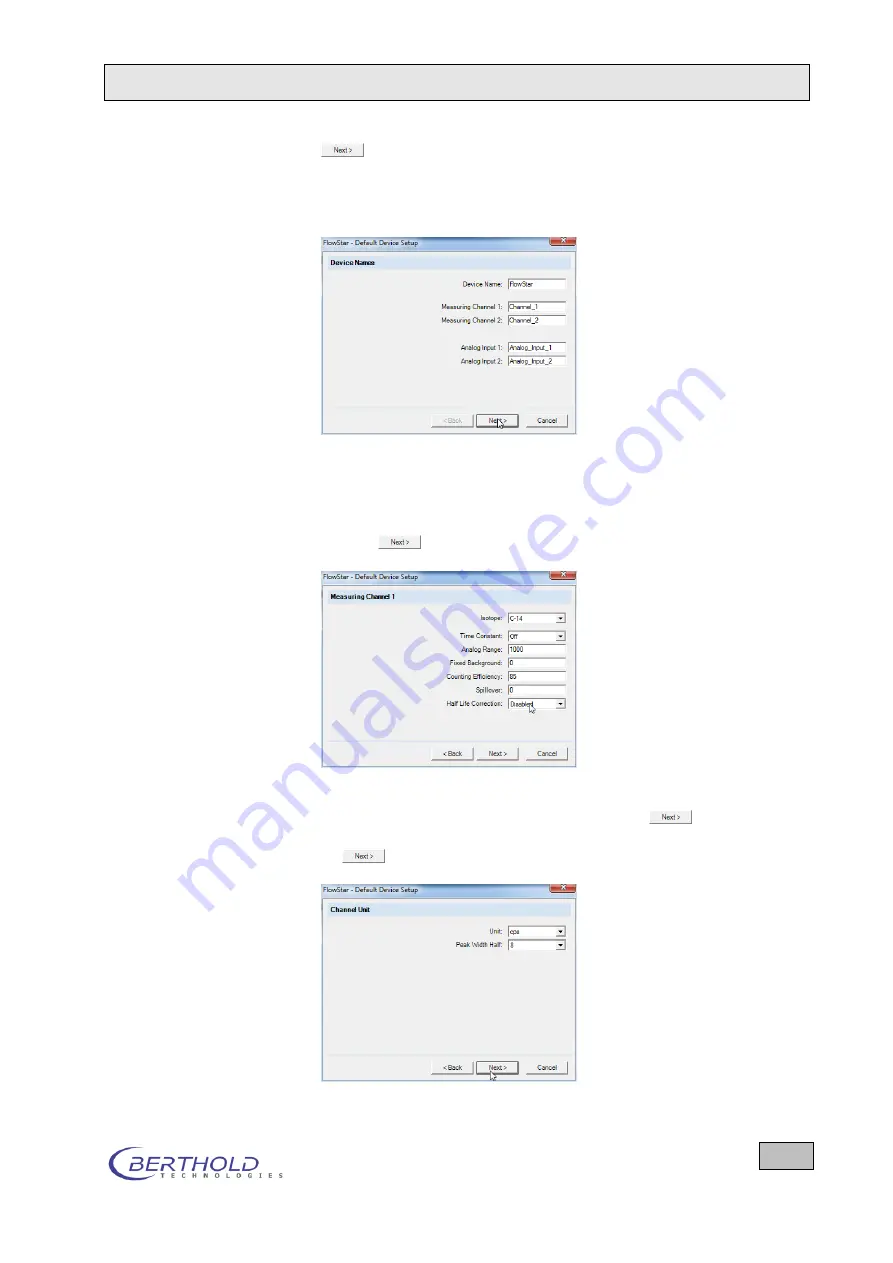
FlowStar2 LB 514
12. FlowStar² Controller Software
109
to continue. The Driver will be initialized the first time. This
could take a while depending on the controller status. When the
initialization is finished the instrument configuration can be en-
tered.
In this dialog box the Instrument and signal names can be de-
fined. Keep in mind that a change of these names later on may
require to change all your program files, because these names
address the signals directly.
Click on
continue.
In this dialog the default measurement configuration for channel
1 can be defined. For further information about the measuring
parameters refer to chapter 9.4. After clicking on
the pa-
rameters for channel 2 can be defined in the same way. Clicking
on
again will lead to the measurement unit selection.
















































