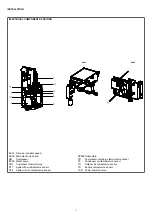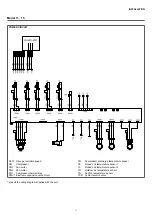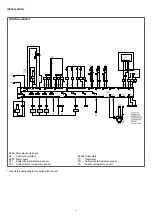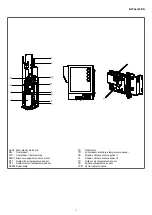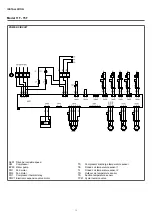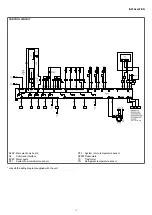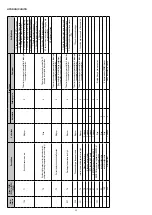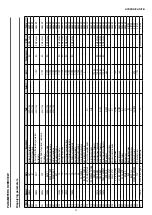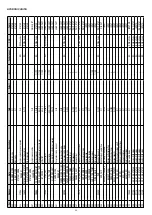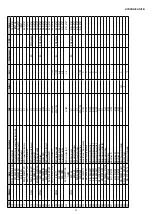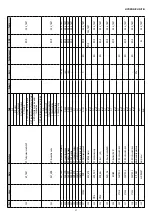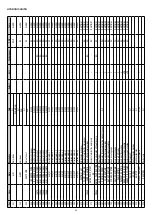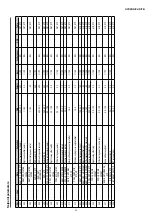INSTALLATION
38
Fault codes
Operating anomalies are signaled on the control panel display.
Fixed icon: indication of intervention of an alarm that has
stopped the unit
Flashing icon: indication of intervention of an alarm that
has left the unit in operation
•
Faults are represented with error codes.
•
To display the codes:
— press any key to activate the control panel
— hold down the keys simultaneously
and
for 2 seconds
— push
or
to scroll through the codes
•
Two types of alarms are displayed:
CURRENT ALARM
Alarm :
C1
Alarm code:
16
PREVIOUS ALARM
Previous alarm:
P1
Alarm code:
15
•
To reset the alarms:
— hold down the keys simultaneously
and
for 2 seconds
— push
or
to select
YEs
— hold down the keys simultaneously
and
for 2 sec-
onds to confirm the selection
— keep the key pressed
for 2 seconds to exit
Access to parameters
This section includes an overview of all parameters that can be
read or modified by the user.
The parameters are sorted as follows:
–
001 - 299 Display parameters
–
301 - 399 Maintenance parameters
–
401 - 499 Setpoint parameters
–
501 - 799 Configuration parameters
Legend:
No
No access
RO
Reading only
RW Reading/writing
RO/d
Reading and display on the control panel
RO/F
Parameter reading and forcing via CCN only
•
Proceed as follows to access the filters:
— press any key to activate the control panel
— hold down the keys simultaneously
and
for 2 sec-
onds
The display asks for the password for advanced settings.
Enter your password(
0120)
— push
or
to select the first number
— push
to confirm the selection and access the next item
— keep the key pressed
for 2 seconds to validate the pass-
word and log in
Содержание 20161618
Страница 1: ...HYDRONICUNITB EN Installer manual...