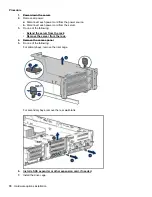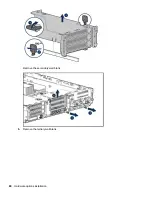9.
.
10. Install a storage controller
.
11. Connect the data cables from the drive backplane to the controller
.
12. Install drives
or drive blanks.
The installation is complete.
Installing airflow labels
When an Express Bay drive cage is installed, airflow labels might be required:
Prerequisites
Before installing this option, be sure that you have the following:
• The components included with the hardware option kit
Procedure
• If an eight-bay SFF drive cage is installed in box 1, then airflow labels are not required.
• If a blank is installed in box 1, replace it with the blank that comes with the kit.
• If a Universal Media Bay is installed in box 1, do one of the following:
68
Installing airflow labels
Содержание BCD221
Страница 7: ...Documentation feedback 157 Contents 7 ...
Страница 27: ...Component identification 27 ...
Страница 43: ...Operations 43 ...
Страница 74: ...9 Install the optical disk drive tray 10 Install the universal media bay 74 Hardware options installation ...
Страница 80: ...Remove the secondary wall blank 6 Remove the tertiary wall blank 80 Hardware options installation ...
Страница 81: ...7 Install the drive cage compatible rear wall 8 Install the drive cage Hardware options installation 81 ...
Страница 123: ...LFF models Cable routing Front 8SFF drive options Box 1 to SAS Expander Cable routing Front 8SFF drive options 123 ...
Страница 124: ...Box 2 to SAS Expander All boxes 124 Cabling ...
Страница 126: ...Box 2 Box 3 126 Cabling ...
Страница 127: ...Cable routing Front 2SFF NVMe drive option for SFF Cable routing Front 2SFF NVMe drive option for SFF 127 ...