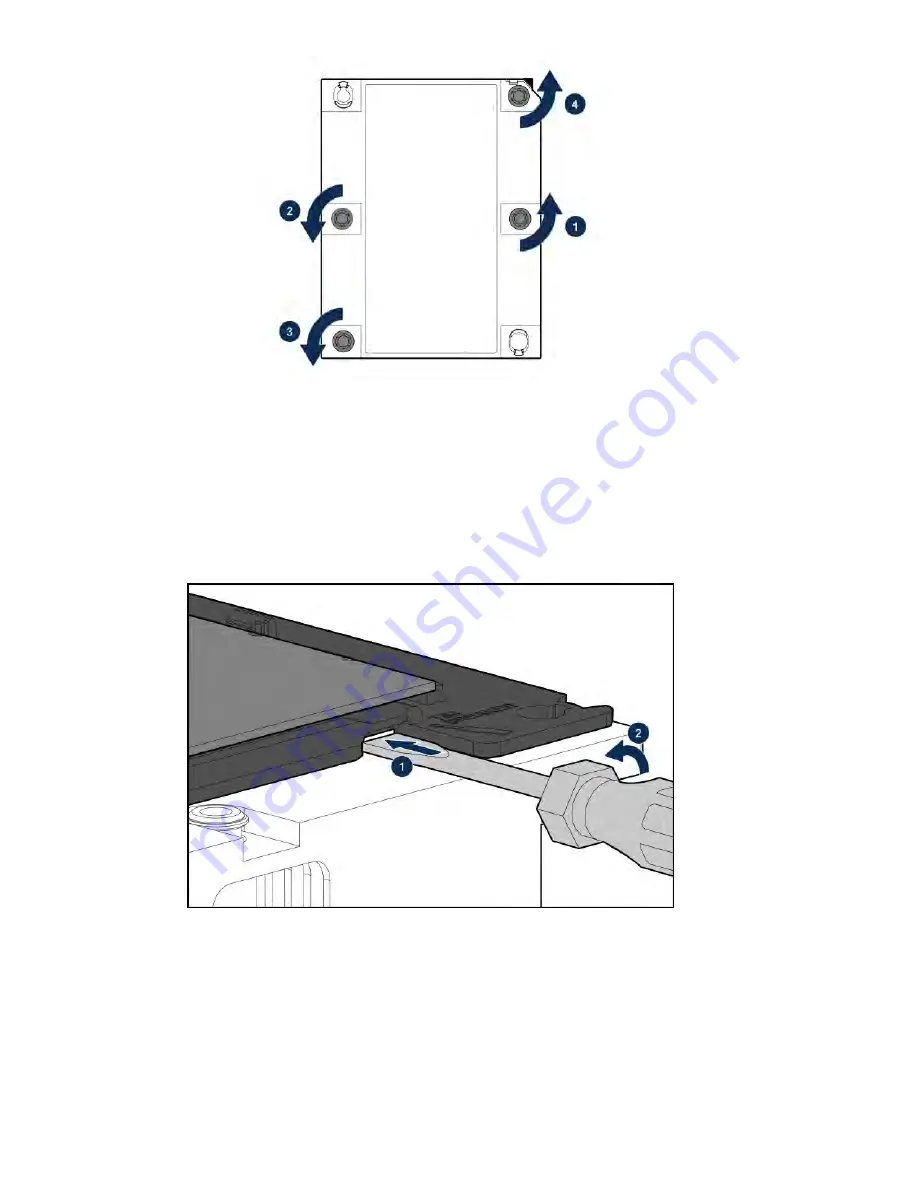
c.
Lift the processor heatsink assembly and move it away from the system board.
d.
Turn the assembly over and place it on a work surface with the processor facing up.
e.
Install the dust cover.
8.
Separate the processor from the heatsink:
a.
Locate the release slot between the frame and heatsink.
The release slot is across from the Pin 1 indicator and is labeled with a screwdriver.
b.
Insert a 1/4" flathead screwdriver into the release slot.
Be sure that the screwdriver is between the plastic frame and the heatsink.
c.
To lift the processor frame away from the heatsink, slowly rotate the screwdriver.
d.
Unlatch the remaining corners of the frame.
e.
Separate the frame from the heatsink.
9.
Using an alcohol wipe, remove the existing thermal grease.
Allow solvent to dry before making contact with thermal grease.
10.
Align the latches and pin 1 indicator, and then install the frame to the heatsink.
Verify that all of the latches are engaged with the heatsink.
Hardware options installation
109
Содержание BCD221
Страница 7: ...Documentation feedback 157 Contents 7 ...
Страница 27: ...Component identification 27 ...
Страница 43: ...Operations 43 ...
Страница 74: ...9 Install the optical disk drive tray 10 Install the universal media bay 74 Hardware options installation ...
Страница 80: ...Remove the secondary wall blank 6 Remove the tertiary wall blank 80 Hardware options installation ...
Страница 81: ...7 Install the drive cage compatible rear wall 8 Install the drive cage Hardware options installation 81 ...
Страница 123: ...LFF models Cable routing Front 8SFF drive options Box 1 to SAS Expander Cable routing Front 8SFF drive options 123 ...
Страница 124: ...Box 2 to SAS Expander All boxes 124 Cabling ...
Страница 126: ...Box 2 Box 3 126 Cabling ...
Страница 127: ...Cable routing Front 2SFF NVMe drive option for SFF Cable routing Front 2SFF NVMe drive option for SFF 127 ...
















































